10 Best Email Management Software in 2025 (Free and Paid)
Despite the variety of communication channels we’ve got these days, emails haven’t gone anywhere. In fact, compared to many other marketing tools, they offer the most return on investment, making them a powerful tool no business should overlook. Most modern email management software comes loaded with features like newsletters, to-do lists, and message snoozing, making them instrumental in building effective communication with customers.
Even if you only recently started your business and have just a small bunch of clients, using an email marketing service can go a long way.
Now, you might wonder what it’s going to cost you to get professional email management software. The good news is, there’s a whole variety of email clients available for free. Moreover, they aren’t lacking in features, making them perfectly suitable for individuals and businesses alike. In fact, for a dropshipping business – where timely customer communication and marketing automation are crucial—a robust email client can be a game-changer.
Want to take it a step further and get access to a slew of advanced features? You absolutely can. With the help of paid plans that unlock more customization and integration capabilities, you can streamline your communication, boost engagement, and save a lot of your time.
To help you choose the best fit, we’ve compared the top email management software in 2025, both paid and free versions. Read on to learn how they stack up against each other in terms of features and usability, and pick one that caters to your needs best.
What to Look for in Email Management Software
There are hundreds of email clients out there, but how do you know which one of them is good? Here are a few things to keep in mind when choosing one for your needs:
- The interface should be clear and intuitive;
- An email client should allow for easy integration with your existing app;
- The software should offer automation to rid you of repetitive tasks;
- The inbox organization should be neat and straightforward;
- Shared inboxes, internal comments, and assignments are a must for support and sales teams;
- Email management software should provide robust security features;
- A platform should be flexible to accommodate your business growth;
Now, let’s dive into the tools themselves and see which ones are really worth your time in 2025. Whether you’re looking for something simple and free or a more advanced solution, we’ve got you covered.
Quick Overview of the Best Email Marketing Platforms
Below is a quick overview of the best paid and free email marketing platforms to give you an idea of what each tool brings to the table.
| Email client | Best for | Standout features | Email provider support | Free plan | Free plan limits |
|---|---|---|---|---|---|
| Sender | E-commerce and small businesses | Free responsive templates, automation | SMTP | Yes | Up to 2,500 subscribers and 12,000 emails/month |
| SendPulse | Multi-channel marketing | Email, SMS, chatbots, CRM integration | SMTP | Yes | Up to 500 subscribers and 15,000 emails/month |
| MailerLite | Email marketing for small businesses | Drag-and-drop editor, automation | SMTP | Yes | Up to 1,000 subscribers and 12,000 emails/month |
| Kit | Creators and bloggers | Audience segmentation, automation | SMTP | Yes | Up to 1,000 subscribers |
| SendBox | Inbox organization and email prioritization | AI-driven email filtering, reminders | Works with existing email | No | N//A |
| Thunderbird | Free, open-source email client | Customizable, multiple account support | POP3, IMAP, SMTP | Yes | Unlimited email accounts |
| Front | Customer service teams | Shared inbox, team collaboration, analytics | SMTP | No | N/A |
| Canary Mail | Security-focused users | End-to-end encryption, read receipts | IMAP | Yes | Limited features with basic functionalities |
| Microsoft Outlook | Multi-channel marketing | Email, calendar integration, task management | SMTP | Yes | Up to 500 subscribers and 15,000 emails/month |
| HubSpot | Inbound marketing and CRM integration | CRM, email tracking, automation | SMTP | Yes | Limited features with CRM integration |
Sender: Best Email Marketing Software for Small Business and E-commerce
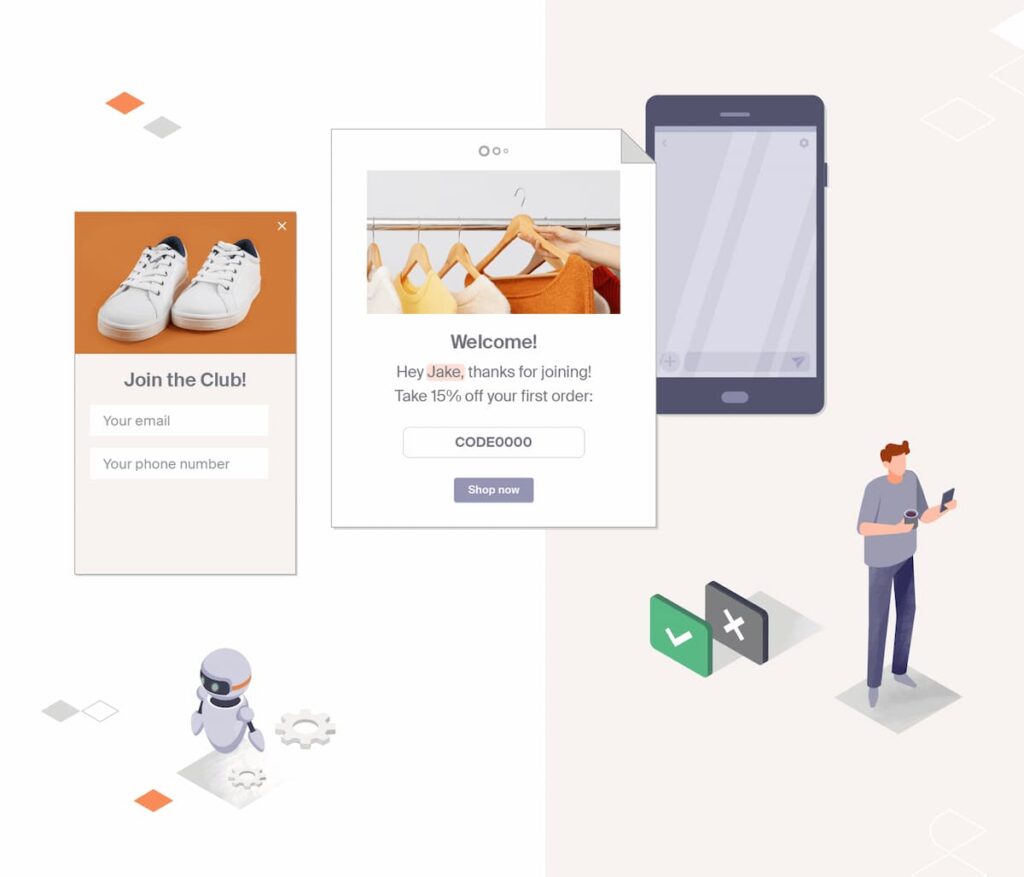
Topping our list of the best email clients is Sender, one of the most generous email marketing tools in terms of free plan limits. Offering up to 2,500 subscribers and 15,000 emails per month, it’s perfectly suitable for startup founders, e-commerce shops, and marketers looking for professional-looking emails on a budget.
Besides generous free plan limits, Sender is known for automation and audience segmentation. Few other free email marketing software offer this kind of functionality, making it a hidden gem for those just starting out and eager to launch workflows that actually work.
Especially when paired with tools like the best text to speech software to create fully accessible marketing content. Sender’s intuitive drag-and-drop editor stands out in the crowded email marketing landscape by balancing sophisticated design capabilities with accessibility for non-technical users, enabling even design novices to create visually compelling campaigns that maintain brand consistency.
The platform’s robust analytics dashboard provides granular insights beyond standard open and click rates, offering detailed engagement patterns that help marketers identify content preferences and optimal sending times for specific audience segments.
Another of Sender’s strong suites is its e-commerce-friendly features. The software integrates smoothly with platforms like Shopify, WooCommerce, and WordPress. On top of that, it supports transactional emails. This means you can manage both your marketing and operational emails all in one place.
Speaking of the software’s UI, the platform is rather straightforward and easy to use. Even if you aren’t a tech geek, you’ll get the knack of it pretty quickly. It offers around 60 neat templates, which – while not a lot – should suffice the needs of small business owners. Plus, you get the automation feature with nine pre-built workflows.
As for the email builder, Sender includes a drag-and-drop editor that makes creating campaigns a breeze. While the editor may look a bit dated, it works and gets the job done. And with the added support for Zapier integration, you can connect Sender with other apps to automate even more of your workflow – so we’re not going to nitpick.
Pros
- Incredibly generous free plan;
- Automation and segmentation included;
- A vast variety of e-Commerce-friendly features;
- Zapier integration;
- Pre-built workflows.
Cons
- Editor and templates are a bit basic;
- Limited collaboration features;
- Visual-heavy campaigns might fall flat.
SendPulse: Best Email Marketing Software for Automation and Cross-Channel Marketing
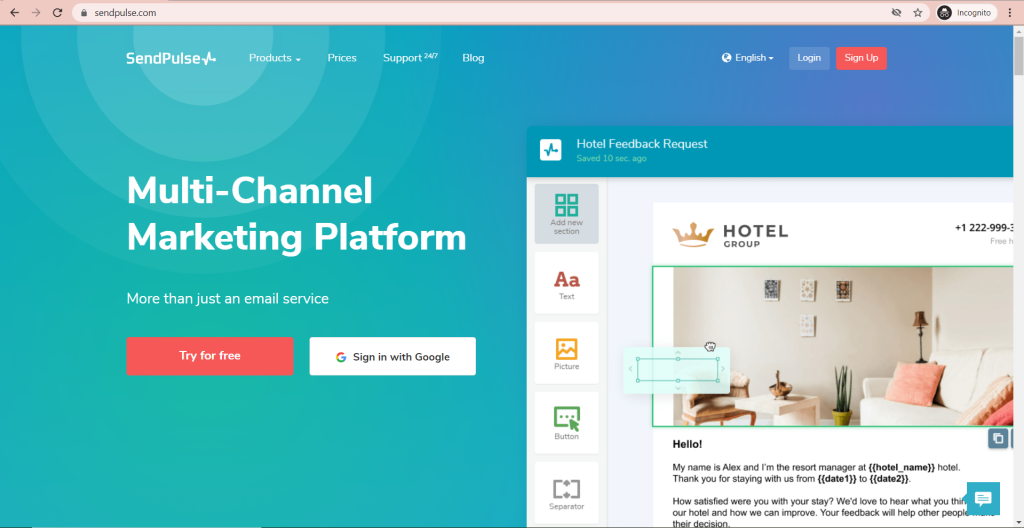
Next on the list is SendPulse, a versatile email marketing client designed for businesses of all sizes. What sets SendPulse apart is that it integrates not just with email campaigns but also with SMS, Viber, web push notifications, and even chatbots. This makes it a go-to choice for marketers looking to reach their audience across different platforms.
SendPulse offers a generous free plan, which allows up to 500 subscribers and 12,000 emails per month. If you need more than that, you can always upgrade to either the Growing Business or Advanced plans, which offer unlimited monthly emails.
The best thing about SendPulse is its variety of useful features available for users, even on the free plan. You get access to a solid set of tools, including automation, A/B testing, segmentation, and even some advanced features like a CRM and website builder. Comparative reporting for easy tracking of the progress comes included in the free plan as well.
One area where SendPulse could use some improvement is in the UI department. For those who haven’t used email software before, SendPulse’s interface may come across a bit cluttered. It also has a fairly basic editor that can be slow at times.
Other than these minor issues, the platform is definitely nothing to sniff at, especially for marketers looking for a budget-friendly option that can do more than just send emails.
Pros:
- Multi-channel marketing support (email, SMS, Viber, push notifications);
- A solid free plan with automation, A/B testing, and segmentation;
- CRM and website builder included in the free plan;
- Affordable paid plans with unlimited emails and extra features;
- Powerful automation tools and visual workflow builder.
Cons:
- Interface can feel cluttered and overwhelming for beginners;
- Basic email editor that can be slow at times;
- Customization options for templates are somewhat limited.
MailerLite: Best Email Marketing Software for E-commerce and High-Volume Emailing
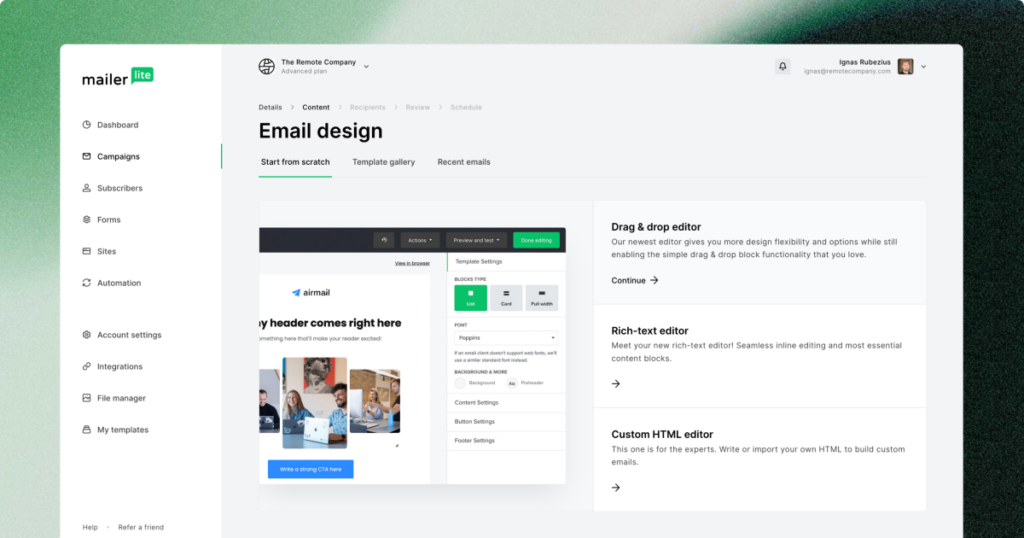
MailerLite is a favorite among small businesses and entrepreneurs. Known for its simplicity and ease of use, it comes packed with advanced features, many of which are available on the free plan.
MailerLite’s free plan supports up to 1,000 subscribers and 12,000 emails per month, making it a sound choice for startups and small e-commerce stores. For those who need more, MailerLite’s paid plans start at $9 per month, offering additional features like unlimited emails, advanced automation, and a wider choice of templates.
One of MailerLite’s standout features is its user-friendly drag-and-drop editor, which lets you create stunning emails without any design skills. The platform also offers a variety of pre-designed templates, making it easy to put together a professional-looking email.
Just like you’d expect from the best email management software, MailerLite allows you to set up workflows that trigger emails based on customer actions. This way, you’ll never miss an opportunity to engage with your audience just when they’re the most interested.
For e-commerce businesses, MailerLite integrates seamlessly with platforms like Shopify and WooCommerce. You can also segment your audience based on their behavior. If your customers abandon their carts, the tool will send them a reminder, helping you boost conversions over time.
As for the drawbacks, some users have noted that MailerLite’s reporting and analytics features aren’t as detailed as some other email marketing services. Aside from that, it only offers one email automation workflow, which some people may find restrictive.
That said, considering MailerLite’s affordable price tag, it still delivers great value for what you pay. It strikes a solid balance between simplicity and functionality, making it a great pick for businesses that want an email client without a steep learning curve or hefty budget.
Pros
- Generous free plan with up to 1,000 subscribers and 12,000 emails;
- Easy-to-use drag-and-drop email editor;
- Great for e-commerce with integrations for Shopify and WooCommerce;
- Strong automation features, even on the free plan;
- Support for pre-designed templates for fast campaign creation.
Cons
- Reporting and analytics could be more robust;
- Limited to one email automation workflow on the free plan;
- Customization options are rather limited.
Kit: Best Email Marketing Software for Simple Campaigns and Gmail Integration
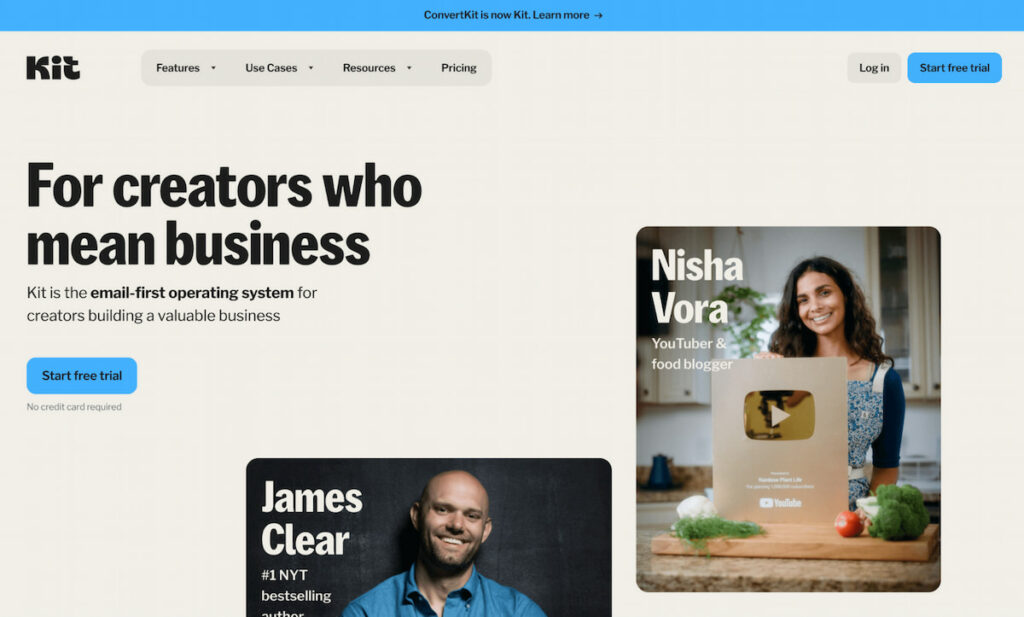
Kit isn’t your average email marketing tool—it’s a virtual assistant created specifically for e-commerce businesses using Shopify. While not as feature-packed as some other tools on this list, simplicity is where Kit shines best. If you want to run basic email campaigns and Facebook ads without lifting a finger, Kit has your back.
The beauty of Kit lies in how hands-off it is. Once connected to your Shopify store, it can automatically send personalized product recommendations, thank-you emails, and even review requests based on customer behavior. It’s like having a marketing assistant who just gets things done.
One of Kit’s best features is its seamless integration with Facebook and Instagram. You can set it up to run ads and retargeting campaigns with just a few taps. And since it lives inside your Shopify dashboard, you can manage your ads in one place.
But—and this is a big one—Kit is not for everyone. If you’re looking for in-depth customization, A/B testing, or fancy automation workflows, you’ll probably find it lacking. The UI is bare-bones, and the tool doesn’t offer much in terms of reporting or template design. Think of it more as a smart, lightweight helper than a full-on marketing suite.
Pros
- Extremely easy to use—great for beginners;
- Fully integrated with Shopify;
- Automates product recommendations and follow-ups;
- Can run Facebook and Instagram ads on your behalf;
- Perfect for entrepreneurs or small e-commerce shops.
Cons
- Very limited customization and design options;
- No advanced reporting or A/B testing;
- Not suitable for complex campaigns or large lists.
SendBox: Best Email Management Software for Transactional Emails and Personalization
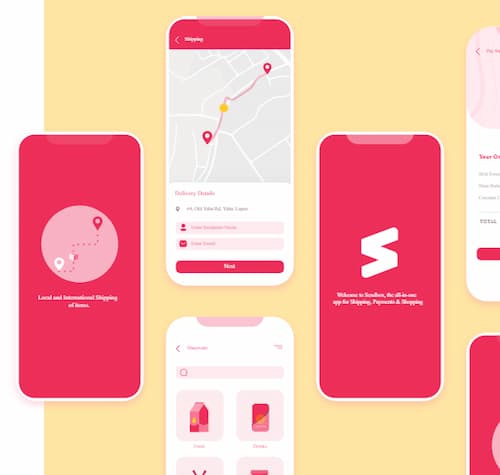
SendBox is a no-frills yet efficient email marketing solution, particularly well-suited for small businesses that want a mix of transactional and promotional email capabilities. While not as widely known as some of the giants on this list, SendBox stands out by focusing on what matters most: reliable delivery, robust personalization, and an intuitive user interface.
One of SendBox’s biggest strengths is how easy it is to set up and start sending emails. Its UI is clean, straightforward, and doesn’t require a steep learning curve – perfect for teams who don’t want to spend hours figuring things out. You get essential features like list segmentation, email scheduling, and drag-and-drop editing that actually works without lag or bugs.
What really sets SendBox apart is its focus on transactional email support. If you frequently send order confirmations, password resets, or other automated messages alongside marketing campaigns, SendBox can handle both with ease. You won’t even need to juggle between several platforms.
SendBox also includes personalization options, allowing you to create tailored emails with unique names, dates, and custom attributes. This might not sound groundbreaking, but for smaller companies looking to build relationships with their audience, it’s a solid advantage.
On the flip side, SendBox isn’t the best choice if you’re chasing highly sophisticated automation or enterprise-level analytics. Its reporting is basic, and the template library is a bit limited in variety. But for budget-conscious users who need dependable email capabilities and strong transactional support, SendBox is the best bet.
Pros
- Great for sending both marketing and transactional emails;
- Easy-to-use interface with minimal learning curve;
- Solid personalization and segmentation options;
- Responsive drag-and-drop editor;
- Affordable pricing.
Cons
- Reporting and analytics are quite basic;
- Limited template variety;
- Not suitable for complex workflows or big teams.
Thunderbird: Best Email Software for Advanced Users and Privacy-Focused Teams
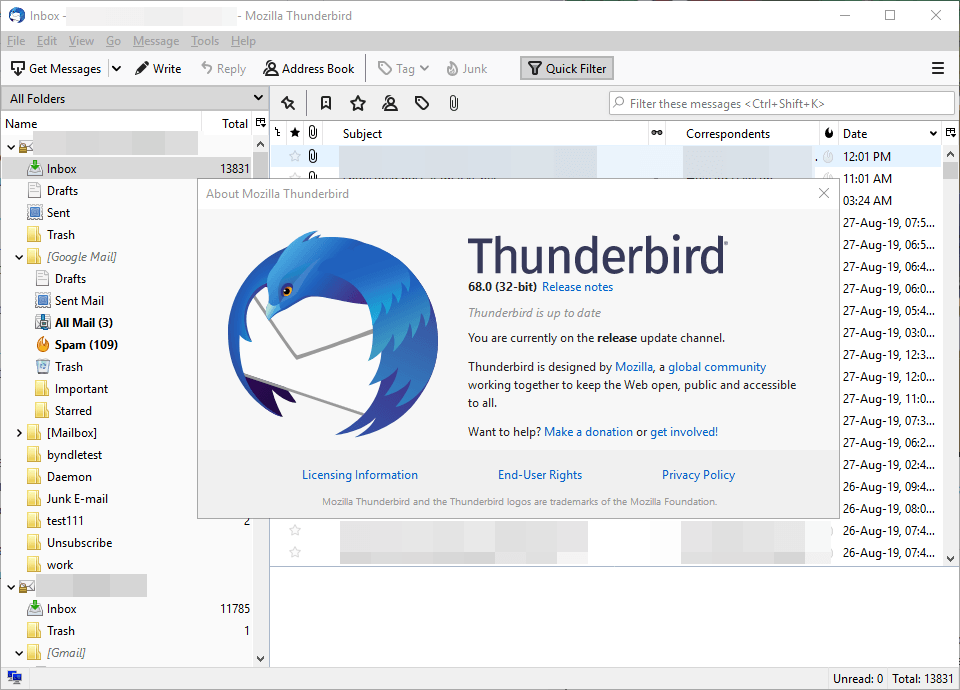
Another great email software worth considering is Thunderbird, a full-fledged open-source email client created by Mozilla, which is known for its strong stance on privacy and customization. While it’s not a typical pick for campaign-based marketing, it deserves its place on this list for users who need full control over their email experience, especially for internal communications.
Let’s get this straight: Thunderbird isn’t built with marketers in mind. It doesn’t offer templates, pre-built automation, or campaign analytics.
What it does offer is a robust desktop email client that supports unlimited accounts, custom filtering, powerful tagging, calendar integration, and advanced security features like end-to-end encryption. Businesses that run a lot of transactional emails will find Thunderbird particularly attractive.
The add-on ecosystem is another strong point. In Thunderbird, you can install all kinds of extensions like mail merge or calendar invites to ramp up your marketing efforts. This means you can easily tweak it to better fit your business needs.
Where it falls short is in usability for the average marketer. It’s not cloud-based, lacks mobile support, and doesn’t integrate with popular marketing platforms out of the box. But if you’re privacy-conscious or need an email hub for handling multiple accounts without bells and whistles, Thunderbird is hard to beat.
Pros
- Completely free and open-source;
- Unmatched control and customization;
- Excellent for managing multiple email accounts;
- Strong privacy and encryption features;
Expandable via add-ons and plugins.
Cons
- Not designed for email campaigns or automation;
- No built-in analytics or templates;
- Desktop-only (no web or mobile version);
- Requires technical know-how for advanced use.
Front: Best Email Client for Teams and Shared Inboxes
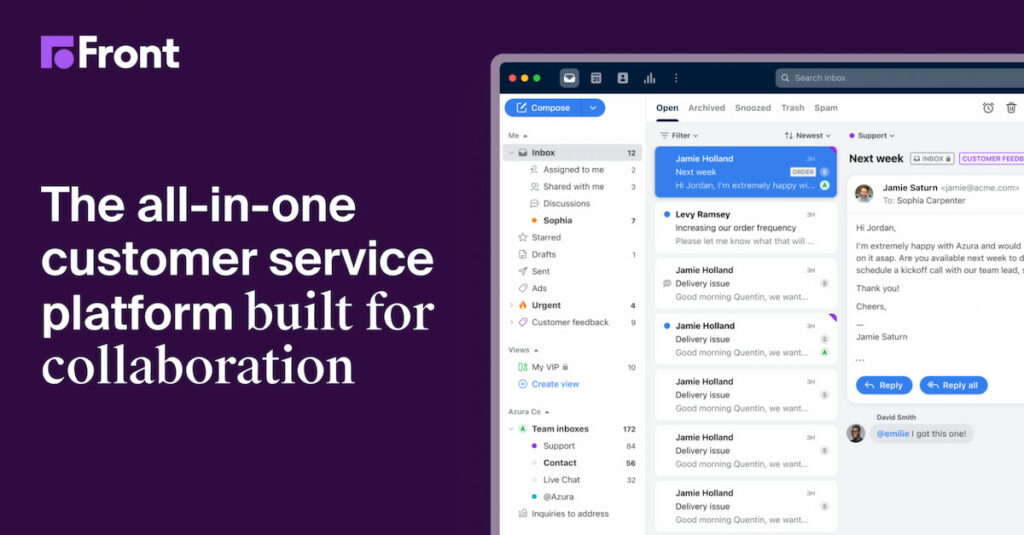
For teams who use shared inboxes like support@, sales@, or info@, Front may be the best bet. This tool hits a sweet spot between email, CRM, and help desk while keeping things simple and straightforward.
Despite its seeming simplicity, Front’s functionality goes far beyond just sending emails. You get a powerful collaborative workplace where your team members can assign tasks, leave comments, and create shared drafts. On top of that, it comes with nifty automation features, which can help your team stay productive while saving you lots of time.
It’s worth noting that Front isn’t about bulk email marketing – it wasn’t designed for that. That said, it still allows for some lightweight email campaigns. You can send messages to lists, create templates, and track opens and replies.
One of the major perks is integration. Front works seamlessly with tools like HubSpot, Salesforce, Asana, Slack, and over 100 others. If your team uses these tools, they’ll be able to access them conveniently without switching tabs.
The platform itself looks very clean and modern. Even if you’re not tech-savvy, it won’t take you much effort or time to jump in and start working.
However, Front isn’t free. The plans start at $19 per user/month, which can add up quickly for larger teams. And if you’re looking for mass emailing or heavy-duty automation, you might be better off pairing it with a dedicated email marketing tool.
Pros
- Ideal for teams managing shared inboxes;
- Real-time collaboration with comments, assignments, and drafts;
- Clean interface with solid integrations (CRM, project tools, etc.);
- Useful for customer-facing teams like sales and support;
- Light email tracking and templating included.
Cons
- Not designed for large-scale campaigns or newsletters;
- Can get pricey as your team grows;
- Limited analytics compared to marketing-focused tools;
- Automation features aren’t as robust as competitors.
Canary Mail: Best Email Client for Security and Privacy

If you’re after top-notch security features, Canary Mail is worth a serious look. Designed with security-conscious users in mind, this email client comes with a sleek interface paired with powerful encryption features.
Canary supports PGP (Pretty Good Privacy) encryption out of the box, which means your emails can be fully encrypted from sender to recipient. You also get built-in support for end-to-end encryption, even if the recipient isn’t using Canary, thanks to a secure link-based approach.
However, security isn’t the only ace up the software’s proverbial sleeve. Aside from that, it boasts a solid set of features you’d expect from a premium email client. Smart inbox, snooze, read receipts, follow-up reminders, contact profiles – these are just a few of the many nifty things you get in the package.
When it comes to integration, Canary Mail has got your back. It integrates seamlessly with Gmail, Outlook, Yahoo, iCloud, and IMAP accounts, making it suitable for pretty much everyone, no matter what email service you use.
The design of the software is clean and easy to navigate, and it works perfectly on macOS, iOS, Android, and Windows. It also supports AI-powered features for writing emails, which can come in particularly handy for those who often deal with long threads.
What about drawbacks? Canary Mail isn’t free. There’s a limited free version, but most of the best features—including full encryption and AI tools—are part of the Pro plan, which starts at $20/year (very reasonable) or a one-time lifetime payment.
Pros:
- End-to-end encryption with PGP support;
- AI features for writing and summarizing emails;
- Clean, intuitive design;
- Works across all major email services;
- Cross-platform: iOS, Android, macOS, and Windows.
Cons:
- Most useful features are locked behind a paywall;
- Not ideal for teams or campaign-driven use;
- Limited customization for email templates.
Microsoft Outlook: Best Email Client for Microsoft Ecosystem Users
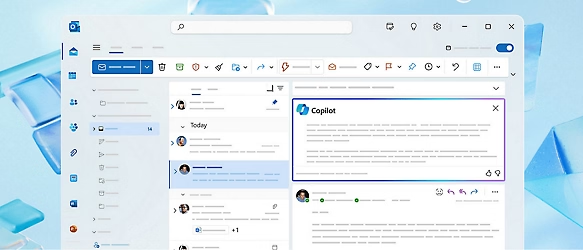
If you’re all into Microsoft tools, Outlook is a natural fit. It’s more than just an email client. What you get is a full-blown productivity suite that combines email, calendar, contacts, tasks, and notes – all in one place.
What tips the scale in favor of Outlook is how easy it integrates with the Microsoft ecosystem. For those who use OneDrive, Teams, SharePoint, and other Office apps like Word and Excel, the value that Microsoft Outlook offers is hard to beat.
Another Outlook’s strong point is its smart inbox. It uses AI to sift through the emails and automatically sort important ones from the rest. The built-in calendar looks great and syncs well with your meetings and appointments. You also get shared calendars, which make it easy to schedule meetings with your team.
However, Outlook isn’t completely flawless. One of its biggest downsides is how bloated it feels, especially for new users who only need some basic email functionality. Also, the mobile version, while decent, can’t boast the same kind of performance as the desktop version, which can be an issue for those who manage their emails from mobile most of the time.
Pros:
- Deep integration with Microsoft 365 tools;
- Great for enterprise environments and team collaboration;
- Powerful calendar and scheduling features;
- Focused Inbox for better email management;
- Supports add-ins to extend functionality.
Cons:
- Can feel heavy and cluttered for new users;
- Steeper learning curve for beginners;
- Mobile app not as smooth as competitors.
HubSpot: Best Email Marketing Software for CRM Integration and Inbound Marketing
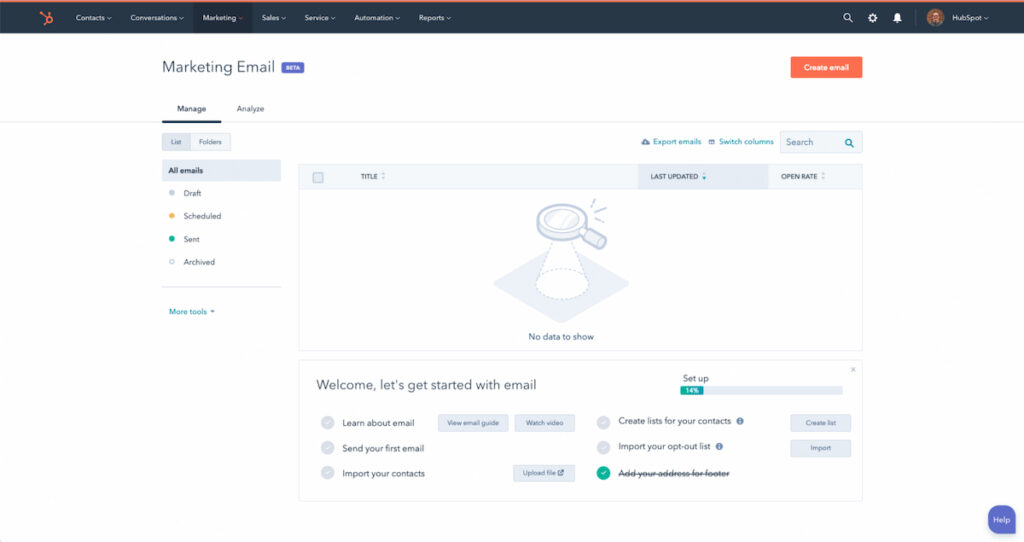
If you’re looking for an email management software that would tie directly with your CRM and marketing strategy, you’d be hard-pressed to find a better solution than HubSpot. Designed with sales and marketing teams in mind, it has all you need under one roof.
Those who have been using HubSpot know first-hand how user-friendly and straightforward its interface is. Even if creating emails is your first rodeo, you’ll be able to put together a stunning email in a blink thanks to its handy drag-and-drop editor.
What really sets HubSpot apart is how well it plays with the built-in CRM. You can customize your emails based on your customers’ behavior, lifecycle stage, or any other metric you track – all without any third-party integrations!
HubSpot has both free and paid versions. With a free plan, you get up to 2,000 emails, which you can send per month, plus access to CRM, list segmentation, basic automation, and reporting. If you need more advanced features like A/B testing or advanced workflows, you can unlock a paid plan that suits your needs.
Where HubSpot beats most any other email software is in how it supports full-funnel engagement. From sending emails to crafting landing pages, running ad campaigns, or even blogging, you get all of this in the same platform.
Speaking of downsides, HubSpot can get expensive very quickly once the free features won’t cut it anymore. Also, for new users, getting the knack of HubSpot’s functionality might require a bit of a learning curve before they feel confident using it in full capacity.
Pros:
- Excellent integration with HubSpot CRM;
- Powerful personalization and segmentation features;
- Clean, easy-to-use drag-and-drop editor;
- Great for inbound marketing and lead nurturing;
Free plan includes CRM, email, and basic automation.
Cons:
- Pricing scales up quickly for advanced features;
- Steeper learning curve if you’re new to HubSpot;
- Some automation tools are gated behind paid plans.
Why Use Email Software for Marketing?
If you’re still on the fence about whether it’s worth investing in cold email software or not, consider this: many people don’t have accounts on Facebook or Instagram, but they have emails.
According to statistics, the overall number of email accounts worldwide is over 7.9 billion, which is a huge number to disregard!
Emails are sent daily, and emails can deliver outstanding results. There’s no more versatile solution like emails that can serve pretty much any business and deliver the same results.
At the same time, emails aren’t created equal. You can have the best email management software, but if your emails are too aggressive, lack clarity, or are all about “I” and “us”, they won’t bring the desired results.
As Ayhan Isaacs, the founder of Growth Rino, said, you really need to “Figure out who you’re really targeting and why”. Only when you have a clear picture of your audience and your end goals can you avoid many mistakes and achieve real success in your email marketing efforts.
Conclusion
In the end, there’s no one-size-fits-all solution when it comes to email marketing. The best tool for you depends on your business size, goals, team setup, and budget.
If you’re a small business working alone, you might want to consider simple tools that don’t cost a dime. On the other hand, for companies with larger teams looking to expand their outreach, it might be smarter to invest in something more solid and secure to meet your growing needs.
Hopefully, after reading this article, you’ve got a clearer picture of what each platform brings to the table — and which one of them might work best for you. Moreover, many of them have free plans, so you can try a few out before making a long-term commitment. Take your pick and start sending emails that work for you.