The idea of a Virtual Network Provider (VPN) is to protect your online privacy and secure your sensitive information. But will a VPN service completely keep your browsing activities from being monitored? Can VPN be tracked?
It depends on the VPN service itself and your online behavior.
Who can Track You Online?
So how exactly can track you online (VPN or no VPN)?
There are three actors that can track your online activities for one or another purpose:
1. Your Internet Service Provider
First, your ISP can and probably will track your Internet activity. Internet Service Providers do this for a couple of reasons, but mainly to:
- Monitor how much data you are using;
- To sell your browsing data to advertisers;
- And, to give away your data to law enforcement and federal authorities.
2. The Government
Can VPN be tracked by government?
Your government can also track your online activity and browsing history for one reason or another.
For this, the government and its agencies might use different methods, such as:
- Demand your browsing activity from your ISP or a website you’re using;
- Use their own tracking methods such as Deep Packet Inspection (DPI). This is what China uses to block VPN connection.
3. Cybercriminals
Finally, the third group that will try to track your web browsing activities are the cybercriminals.
Again, they might use a variety of methods to do this and steal your personal information, but for the most part, they rely on:
- Intercepting your Internet traffic and data on unencrypted public Wi-Fi;
- Getting a malware monitoring tool on your computer. Usually, they get it there through a phishing attack.
How can You be Tracked if You Use a VPN Service?
First of all, whether your real IP address and your online activity can indeed be tracked when you’re using a VPN service will largely depend on what kind of a VPN provider you are using in the first place.
If you’re using a well-established VPN service like NordVPN, ExpressVPN, or similar, you probably don’t have much to worry about.
Opting for a top-tier, well-established VPN service significantly boosts your digital security. Such services not only secure your web activities through encryption but also provide comprehensive safeguards against a range of online threats.
Regarding IP addresses, even when using a trusted VPN, it’s important to periodically verify that your real IP isn’t being exposed. Simple tools available on websites such as IPLeak or DNSLeakTest can help you check your VPN’s effectiveness in real-time.
Remember, true online anonymity involves more than just hiding your IP—it requires constant vigilance to manage your digital presence securely. Regular checks and updates to your security setup are crucial to keeping your IP address safely masked.
Utilizing tools like an anti-detect browser can further enhance your privacy by minimizing the digital fingerprints left behind during online activities.
If you’re looking to protect yourself from government oversight, ISP monitoring, or cybercriminal intrusions, a dependable virtual private network solution acts as a crucial barrier. That’s a good reason to discover how leading providers can reinforce your online privacy.
However, if you’re using some unknown free VPN service you need to think:
“Is this really free?”
No, it’s not. While you’re technically not paying them any money, they are still making money off of you by selling your sensitive information left and right, so be sure to avoid such VPN providers.
They are simply not worth it.
Now, what are some ways that your IP address can be tracked while using a VPN service?
1. VPN Logs
Always, ALWAYS look for a VPN provider that doesn’t keep a log of your usage or connections.
Once again, if you’re using a free VPN service, you can guarantee that they will keep logs of what you do, though the same goes for some paid VPN providers as well, so be sure to check if it’s a no-logs VPN beforehand.
Some good VPN services that are no-logs are:
2. VPN Leaks
Another way that you can be tracked if you use a VPN connection is through a VPN leak.
A VPN leak usually happens due to a poorly configured VPN tunnel or when a VPN disconnects. This can then reveal your real IP address and DNS queries to anyone looking.
The main types of VPN leaks you should keep an eye out for are:
- DNS leaks;
- IP leaks;
- Internet traffic leaks;
- WebRTC leaks.
In order to prevent leaks, you should:
- Check if your VPN provider supports IPv6 and disable it if it doesn’t. Most VPNs have an option to block IPv6, though you may have to disable it on your computer as well;
- Disable WebRTC (Web Real-Time Communication) on your browser. WebRTC is an open-source project that allows real-time communication between devices and browsers including data, voice, video and audio transfer. The problem with WebRTC is that it can show your real IP address;
- Turn off services that can cause DNS leaks on your computer. For instance, on Windows 10, this would be Smart Multi-Homes Name Resolutions (SMHNR) and Teredo. The ltater one is particularly bad and is choke-full of insecure design, uses too much CPU and running slowly;
- Make sure your VPN service has a kill switch. One of the best ways to protect from a VPN leak is to use a kill switch feature if your VPN has one. What this does is check if your VPN connection is down or is unstable (for instance, on a public Wi-Fi) and activate it to protect your privacy online.
3. Browser Fingerprinting
Yet another method that can be used to monitor your online activity is through browser fingerprinting.
Unfortunately, this one is quite accurate and even the best VPN services can’t really prevent browser fingerprinting. For instance, the Electronic Frontier Foundation (EFF) found that only one in 286,777 different browsers will share a fingerprint and that’s incredibly accurate.
The best you can hope for is to hide your IP address and to make your fingerprint as less unique as possible via some of these methods:
- Anti-browser fingerprinting extensions such as CyDec Security Anti-Fp
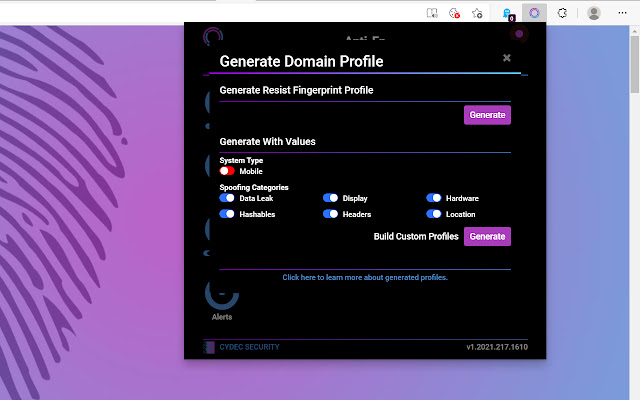
- Use a web browser that blocks 3rd-party fingerprinting like Firefox or Brave;
- Use the Tor browser. Tor network doesn’t block browser fingerprinting per se, but everybody has the same fingerprint as long as they don’t change the default browser window size;
- Use a Virtual Machine (VM). This will basically be an operating system within your operating system. Some good VM options are: Citrix Hypervisor, Virtual Box and VMware Workstation Player;
- Disable Flash if you’re using an older browser. Since newer ones already disable Flash by default, you probably don’t have to bother with this;
- Disable JavaScript. Think carefully on this one. There are pros and cons of disabling JS that you should be aware of. On one side some malicious web pages can insert malicious code via JavaScript and this will also prevent cookies and plugins from tracking you. However, on the other side, most media relies on JS one way or another so you’ll probably lose those and this will also remove organizing information from websites such as bullet points, shortcuts, etc.
4. Malicious Software (Malware)

Unfortunately, if you download malware (either through a phishing email or a fake website), it won’t matter much if you use a VPN or not.
That’s because VPN is designed to protect your online identity and not your hardware. So if your device gets infected with malware, that’s on you.
The best a VPN can do to protect you is to block a connection to a suspicious domain, but ultimately, you should have an anti-virus software installed to keep malware at bay.
5. Social Media

Using a VPN won’t protect you if you reveal your personal information online yourself. As a matter of fact, nothing will.
This especially goes for social media like Facebook, Instagram, Tik Tok, Twitter and others. The less info you reveal about yourself through posts and tags, the better.
Otherwise, that information can be used to dox you.
I’m Using a VPN Server. Can X Still Track Me?
Now, here’s the situation. You’re using a VPN server’s IP address to hide your real one. You don’t have any malware on your computer, took care of browser fingerprinting, the connection doesn’t leak and the VPN provider has a strict zero-logs policy.
Can someone still track your web browsing activity despite all of that?
And if so, who?
Well, we are going to have to disappoint you, but the answer is yes.
The good news is that this doesn’t mean that they’ll be able to see your data. Just that you are connected to a VPN server. Also, if you’re careful enough, you can prevent most tracking activity.
So let’s take a look at who can track you while using a VPN:
Internet Service Provider
Your ISP will be able to see that you are connected to a VPN and this may include:
- Your IP address;
- VPN server’s IP address;
- When did your VPN connection start?;
- How long were you connected to a VPN server?;
- The amount of data (but not what data) you’ve exchanged with a VPN.
Will your ISP do this?
Probably not as in most situations it won’t really pay off to them, but still some Internet Service Providers will do it if:
- The law enforcement requests it;
- To prevent you from bypassing their bandwidth throttling (seriously, if your ISP is doing this get away from them right now);
- You are using a VPN to download restricted or illegal content. This may actually be connected with the first reason.
Your Employer
There are two types of VPNs that are important for this.
Business and commercial ones.
A business VPN is the one that was provided to you by your employer. This means they essentially control it and can monitor your online behavior and browsing history.
The purpose of this type of VPN isn’t to protect the employee’s anonymity, but more to keep the employer’s local network secure.
What about commercial VPNs? Can my employer track my activity if I’m not connected to their VPN?
Using a commercial VPN have a much lower chance of getting detected by your employer, but it can still be done. However, for this, your employer would need to have a VPN detection tool like VPNAPI installed on your device and unless the employer provided the device, that chance that such a tool will find its way on your computer is very low.
Your Government
Again, the government has the power to simply demand service to hand over your data and most Internet Service Providers and VPN providers will oblige and give away your online activity logs.
The trick here is to use a VPN that has a strict no-logs policy. If that’s the case, even if they do receive a government track order, they won’t be able to do anything since they don’t have any logs to begin with.
However, that being said, keep in mind that there are VPN services that will include a backdoor that will allow law enforcement to monitor your traffic even on a VPN.
In addition, the government can see that you are using a VPN connection and a different IP address and might decide to block this using DPI as China does with its Great Firewall.
Search Engines

Search engines, namely Google since it’s by far the biggest, can still collect data from you, regardless of whether you use a VPN or not.
This happens if you use the search engine or YouTube while logged into your Google account while using a VPN.
If that’s the case, the next time you use YouTube, you’ll see the same type of content as when you did it with a VPN.
The best way to prevent this is to use a privacy browser and make sure that Google can’t track your Internet activity.
Conclusion
The purpose of a VPN is to provide privacy online while using it by hiding your IP address and replacing it with the IP from the VPN server.
However, that’s still not a sure-fire way to keep your browsing data completely safe and we’ve shown you here some ways with which even encrypted traffic can be monitored.
Remember that not all VPN providers are created equal. Be sure to find one that won’t keep any logs of your activity and that has adequate protection against all types of VPN leaks.
FAQ
Yes, it is possible to trace a VPN. For instance, your ISP will probably already be able to tell that you are connected to a VPN as well as when did you connect, how long were you connected, your originating IP address, VPN IP addresses, the amount of data you’ve shared with the VPN, etc.
In addition to this, there is software made especially to detect the use of VPN that can be installed on a device to monitor their user’s activity online.
The government has the tools and the power to track or order someone else to track your VPN traffic.
In most cases, the government can simply order your ISP or the VPN to hand over your data. Since they can shut them down, most services are quick to oblige.
The only thing that can really make a difference here is if a VPN has a no-logs policy and simply doesn’t have any data to give away. However, even this isn’t 100% sure as they might simply have a backdoor installed.
Yes, it can.
Your ISP perhaps can’t see what data you share on a VPN server, but they are able to see if you connect to one. This means they are also able to see your real IP address.