Email is the main method of communication in the workplace. It keeps tons of sensitive information you definitely don’t want to expose. So, it is no wonder it’s often the main aim of cyberattackers.
A common type of attack criminal use is malware. It can threaten your confidential data and overall safety. So, proper email protection is a must.
We want to tell you more about malware attacks and how to prevent them. Keep reading and learn how to improve your email security!
All about Malware

Source: Deposit Photos
Before handling any security threat, you need to understand its specifics. So, let us explain what malware is. It is a type of software that can cause substantial damage to a server or network.
It can infiltrate systems through different channels. Yet, email is the most common entry point. This attack happens when users unknowingly
- Open malicious attachments;
- Click on harmful links;
- Download files that may seem safe.
This software can cause many harmful effects once it infects the system. It usually leads to data breaches and identity theft.
Malware can replicate itself and spread across the network after entering. It also has the potential to capture usernames and passwords. Criminals may sell this info or use it for scheming.
We gathered the common types of email malware attacks in the table below.
| Type | Specifics | Harmful Effects |
|---|---|---|
| Viruses | Malicious code that attaches to legitimate files and programs | Corrupts files and slows down the system |
| Worms | Self-replicating malware that spreads through networks | Consumes bandwidth and leads to denial of service |
| Trojans | Disguised as legitimate software to trick users into installing | Allow unauthorized access and steal data |
| Ransomware | Encrypts files and demands payment for decryption | Loss of data access and potential financial loss |
| Phishing | Deceptive messages tricking users into providing sensitive info | Identity theft and financial fraud |
| Spyware | Monitors user activity and collects data without consent | Steals personal information and compromises privacy |
What is Email Malware Protection?

Source: Deposit Photos
We can all agree that malware attacks can be really dangerous. They might be hard to notice and usually lead to information exposure and system failure.
All of this can result in financial implications and reputational damage. As Stephan Nappo, Global Head of Information Security for Societe Generale International Banking, said
“It takes 20 years to build a reputation and a few minutes of cyber-incident to ruin it.”
So, email security is a necessity for any company, malware protection in particular. This type of protection combines tools and techniques to detect and eliminate malicious software that can enter your system through email.
You already know these attacks can come in different forms. They often arrive as attachments, hidden within links, or even implanted in the email body itself. When you click on them, you inadvertently trigger the malware.
You can use the following technologies to protect your systems:
- Spam filters;
- Antivirus software;
- Advanced threat detection methods.
Also, URL filtering can be useful for that purpose. Besides technological solutions, malware protection involves educating workers about safety. You have to highlight how important it is not to open unexpected messages and avoid suspicious links.
Malware Detection
The best form of protection is prevention. In order to deter threats, you need to detect them early in the process. There are some techniques you might find helpful for malware detection.
Attachment Scanning

Source: Deposit Photos
As we’ve noted above, attachments are a common method for spreading email-based malware. So, the first thing you should do is check them. You can use attachment scanning tools for that purpose.
They analyze files inside the messages and recognize typical signs. These tools can detect different types of malware within documents or spreadsheets.
URL Analysis
Many attacks also rely on links that direct users to malicious websites. URL filtering is the solution in this case. It identifies and blocks these dangerous links by checking them against a database of known deceptive sites.
Certain systems are even more advanced. They analyze the behavior of URLs to detect potentially harmful sites that aren’t yet on a blacklist.
Behavioral Analysis
The next detection method we want to suggest is behavioral analysis. It examines email patterns and user behavior to recognize potential threats.
You can use ML-based tools for this type of evaluation. They determine anomalies and suspicious activities that could signal an attack. These techniques are effective for detecting zero-day attacks, where the malware is new and has no known signature.
Sandboxing
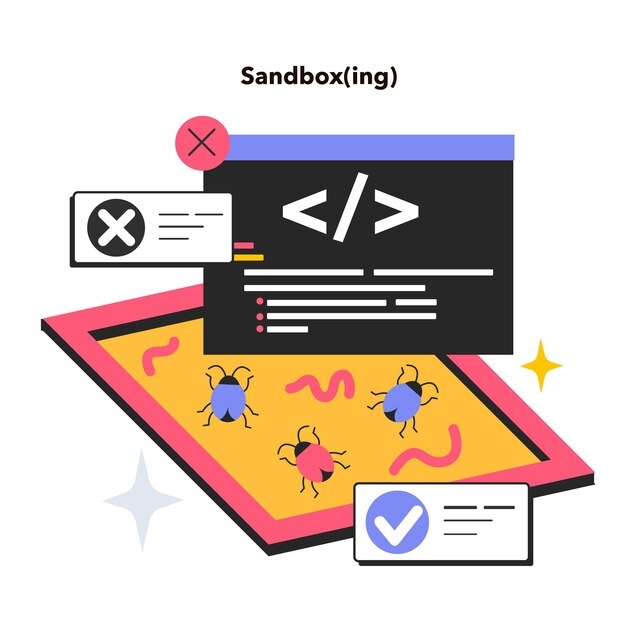
Source: Freepic
Sandboxing is a technique that involves running attachments or links in a controlled environment. It allows you to observe their behavior without risking the actual network. So, you can block them before they reach end-users. It’s particularly useful for more sophisticated or unknown threats.
Best Protection Practices
You already know that email malware protection requires a layered approach. We briefly mentioned some technologies and methods you can use above. Now, let’s talk about them in more detail.
Use Advanced Email Filtering
The first tool for blocking malware before it reaches the inbox is filtering. Advanced filters can automatically detect and flag suspicious messages.
Many advanced alternatives use artificial intelligence (AI) to catch new types of malware and phishing tactics. It can spot even subtle indicators, like language inconsistencies or abnormal sender behavior.
These filters check the sender’s domain and IP reputation. They help you prevent the entering of messages from spoofed or blacklisted sources. There are some configurations you can use to improve the accuracy of specifying trusted sources:
- DKIM;
- SPF;
- DMARC.
The advanced options also allow you to customize filtering rules. Plus, they usually provide automated alerts and response capabilities.
Multi-Factor Authentication

Source: Deposit Photos
The next measure you can apply is MFA. It requires an additional verification factor beyond just a password. This will make unauthorized access to your email significantly more difficult.
Many malware campaigns start with phishing emails to steal passwords. MFA can prevent criminals from gaining admission, even if they have successfully phished your password.
Plus, most MFA implementations will notify you of any login attempts. It gives you a chance to recognize and report suspicious activity before malware can spread.
User Education
Most criminals rely on human error or inattentiveness. So, proper training can reduce the risk of infection a lot.
Training employees to recognize and handle suspicious emails is a key step in improving cybersecurity, and AI in cybersecurity can further enhance these efforts.
Collaborating with a law firm in Armenia can help ensure compliance with regional data protection laws while providing expert guidance on drafting and enforcing email security policies.
You have to teach your workers and clients about common indicators, like
- Misspellings;
- Grammatical errors;
- Unusual sender addresses, etc.
Also, explain to them that malicious emails often bring a sense of urgency. Tell them how important it is to logically assess any claim before acting.
Emphasize how important it is to use unique passwords and additional authentication. Also, try to present examples of how malware might act to give them a better understanding. And, of course, offer immediate support in case they notice anything unusual.
Email Encryption

Source: Deposit Photos
Another great protection method is encryption. It helps you make the contents of an email unreadable to unauthorized individuals. So, no one can access the information without the appropriate decryption key even if they intercept it.
You will be alerted right away if somebody tries to tamper with the encrypted message. Plus, this practice can help you verify the sender’s identity if you combine it with a digital signature.
You can use these encryption standards for email security:
- S/MIME;
- PGP.
Restrict Attachment Types
The next step you can take is attachment restriction. It can help you lower the risks a lot, as criminals often use certain file formats that can carry malicious code.
Here are some file types that are more inclined to carry malware:
- Executable files (.exe, .bat, .cmd, .msi);
- Scripts (.vbs, .js, .jse, .wsf);
- Office documents with macros (.docm, .xlsm, .pptm);
- Compressed archives (.zip, .rar, .7z);
- ISO and disk images (.iso, .img).
Set up the filters we described above to block attachments with these dangerous file extensions.
Also, encourage the usage of cloud file-sharing platforms instead of direct attachment sending. These platforms offer extra security, like file scanning and permissions management.
Regularly Update Software

Source: Deposit Photos
Keeping your software updated is another essential aspect of your security strategy. Cybercriminals always work on improving their techniques and updates will help you be prepared for any new threats.
Most modern systems offer automatic updates, so enable this feature to install them as soon as they’re available. Additionally, you can use managed security services to ensure all the systems on all devices are updated in time. If you’re working with a mobile app development company, they can also help integrate security features that streamline updates across platforms.
Remember, that it’s also important to update any third-party email tools you use, like tracking software or plugins for filtering.
Back-Up Data
Data backup is not essentially a protection measure, but you can’t neglect it. In case the attack happens, it will give you the chance to restore your email data.
You can configure your email system to automatically back up all your data. Also, consider incremental backups, which only save new or modified info. It will help you optimize storage and minimize downtime.
Think about using cloud solutions for offsite storage. That way, you can avoid local hardware failures. Plus, try to keep multiple versions of backups and test them from time to time.
Conclusion
A strong email security strategy is what every organization needs. Most critical conversations and documents pass through email and you wouldn’t want to expose any sensitive info.
Protection from malware attacks is one of the most important aspects. This malicious software can cause identity theft, financial fraud, and a lot of other harm. So, you have to combine different technological solutions and education practices to protect your systems.
Hope that our guide was useful! Try out some of the methods we described and strengthen your current security.