How Much Does Google Know About You? More Than Anyone
Do you know who knows you best?
Is it your significant other?
Your parents?
Best friend?
Your doctor?
If you think the answer is any of them, you’re wrong.
The one who really knows you best is Google.
The amount of information that Google knows and can learn about you is simply scary. But how much does Google know about you?
Let’s explore what Google learns about you every time you search for something online, visit a website, send an email, or shop online.
How Google Tracks You?
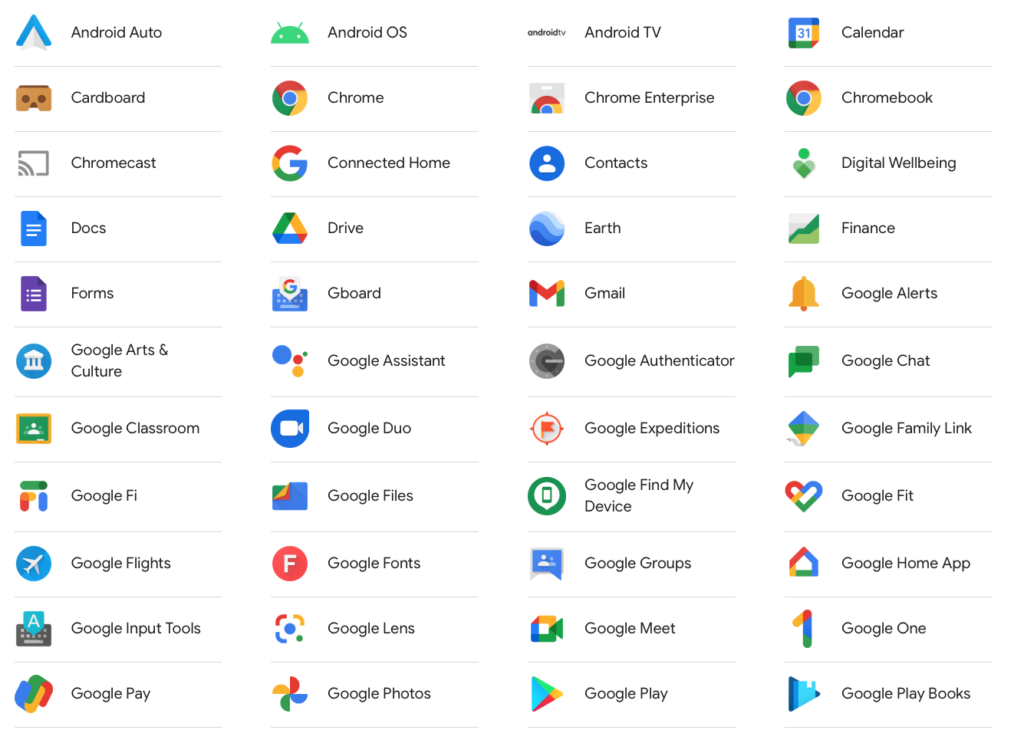
But first, you’re probably wondering “how does Google know everything about me?”
The answer lies in the sheer amount of services and apps that you use in everyday life and that Google owns.
Every time you visit one of these, or do any kind of action on them, Google remembers that and can use that information to make informed decisions about you (such as what ads to feed you next).
You already know about the search engine, the Chrome web browser, probably have a free Gmail email account, maybe you wrote something in Google Docs, or even tracked your fitness with Google Fit, but that’s just scratching the surface.
Google has dozens of products for all kinds of purposes. It’s adding new ones all the time, but also removing any that are not up to par (like Google+, its social media attempt).
All of these products and services give Google a huge amount of information about you, including your location, personal details, your likes and dislikes, preferences, where you traveled, even your future goals.
How Much Does Google Know About You and What?
So how much does Google know about you?
More than you’d like really.
For instance, Google knows:
Who You Are
- How you look
Thanks to Google Photos and the ability to “tag” a person in a photo, Google can pick you out from hundreds of other people with ease.
- What you sound like
If you ever said “OK Google”, you can be pretty sure that Google remembered the sound of your voice. Yes, Google will keep a full history of not just your searches , but also your audio commands. You can see this if you go to Google’s My Activity.
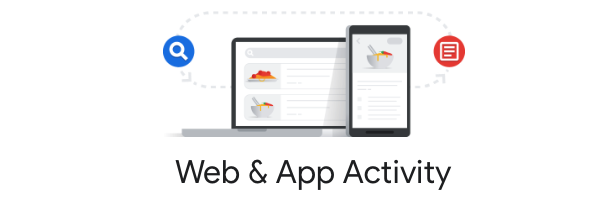
- How healthy you are
Do you exercise? Then you’ve probably used Google Fit. Well, do you know how much information about your health status you are giving to Google when you use this app?
Not only does Google Fit track your exercise and works with Android OS trackers, but is also fully compatible with apps like Under Armor Record, Runtastic, Map My Run and more.
That’s not all. Google also tracks your diet including how many calories you are getting, how many you are burning and how much (and how well you sleep). I guess they’ll soon know what you’re dreaming.
- Other personal details
Okay, Google knows how you look, how you sound and how healthy you are. Surely that’s all?
It’s not. Google also knows plenty of other personal details about you. It can use your searches to build a pretty good profile about you, including your interests, beliefs and more.
Your Contacts and What You Talk with Them About
In 2017, Google “promised” that it will finally stop scanning Gmail user’s inboxes to target ads. In a blog post, Google Cloud’s Senior Vice President Diane Greene said:
“Consumer Gmail content will not be used or scanned for any ads personalization after this change.”
Even if Google no longer reads your Gmail (at least not for ad targeting), which we seriously doubt, the company is still able to collect enough information to know:
- Who your contacts are
Google can still see who your contacts on Gmail are or who you chat with on Hangouts.
If you go to Google’s Contacts section, you can see all of your Gmail and phone contacts, their names, emails, phone numbers and also who you talk to most often.
- Your meeting plans and locations
Need to schedule a meeting? Easy enough to do with Google Calendar. Just keep in mind that Google will also know exactly where you’ve been, how you got there and how long you were there among other things.
Where You are and Where You’ve Been
Speaking of where you are and where you’ve been, Google also uses location tracking so it knows things like where you live, where you work, what coffee shop you like to visit, where you’ve been on vacation three years ago and more.
- Where you live
Even if you don’t “tell” Google where you live, if you ever used Google Maps, you have given that information to Google already.
Google can track your location at any time using Wi-Fi networks, your Internet Protocol (IP) address, Global Positioning System (GPS) and other means with remarkable accuracy.
- Where you’ve traveled and what places you’ve visited
Have you traveled to Japan in 2018? Or perhaps visited Brazil last year? Been to Rome recently?
Google knows all of this. Heck, it probably helped you make travel plans, buy a plane ticket, book a hotel or Airbnb and so on.
What You Do Online
Of course, in addition to all of the above, Google also knows what you do online.
After all, what’s the one Google product that you use the most and you use every day?
The Chrome browser, of course.
What does Chrome (and Google) know about your online life and habits?
Google knows (and remembers) every website you ever visited using Chrome.
No matter if you visited a website from your laptop or mobile device, Chrome will probably know about it and it will also know exactly how you got there (via a link, search, what keyword you used…).
In addition, Google will also know how long you’ve stayed on the website as a whole, what pages you’ve visited, how long you stayed on each page, what you clicked on, downloaded and so on.
How to Tell Google Less About You?
Scared or worried about how much does Google know about you?
Yeah, who wouldn’t be when finally faced with the truth.
But can you do anything to take back your privacy?
Yes, you can and here’s what:
- Adjust Your Activity Settings
Don’t leave your Activity settings on default as you’ll only allow Google to track and store everything you do online. Instead, be sure to go to Google My Activity and there change what activity is saved and delete your activity.
You can delete your web and app activity on Google by last hour, last day, all time, or by a custom range, or you can set up automatic deletion every 3, 18, or 36 months.
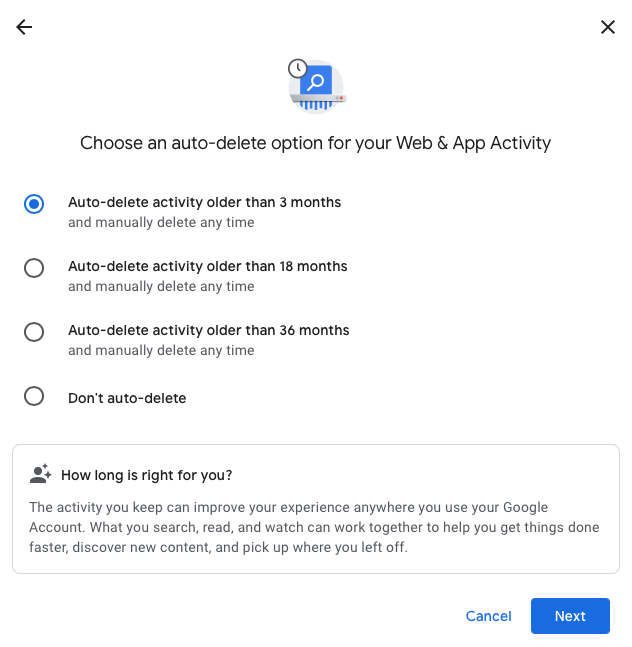
You can also go to Privacy Check-up in your Google Account, where you can pause your web & app activity, location history, YouTube history and more.
However, this is just the first step in regaining your privacy from Google. After all, as long as you’re using Google and its services and products, it will collect data about you.
So what’s next?
- Disable Location Reporting
How’s your sense of direction? Do you know how to get from point A to point B from the first try?
Probably not, so that’s where Google Maps comes in. It’s a free GPS map service that lets you check where you’re going by foot or by car and your general location data.
But let’s say you don’t want Google to keep tabs on where you’ve been. After all, that’s like constantly having someone looking over your shoulder.
In that case, you can delete your location tracking data.
How to do that?
Step 1: Open Google Maps on your device.
Step 2: Open the Menu section. If you’re on your laptop, there’s an icon on the top left and if you’re on your mobile device, tap your image.
Step 3: Open Your timeline in the Menu
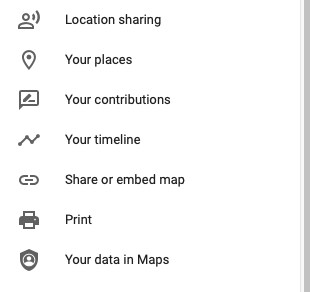
Step 4: Manage and Delete Your Location History
At the bottom-right of the map, you’ll spot three icons. You can use the first one (bin) to delete all your location history in one click and with the third one (cog) you can choose to automatically delete location history, enable or disable location history and more.
Another thing you can do, while we’re talking about your location settings is to disable location sharing in your Google account.
To do this, also open the Menu like we did to access Your Timeline, but this time, open the first item, Location sharing. From here, you can disable your real-time location on Google so no one will see it.
Okay, you’ve successfully adjusted your Activity and Privacy settings in your Google Account and even disabled location sharing and tracking. Is this enough to stop Google from collecting data about you?
It’s not.
If you really want that to stop, here are some other things you must do:
- Use a VPN
A Virtual Private Network, or VPN, is a good way to prevent Google from tracking you online or knowing your location from your IP address.
The VPN does this by hiding your IP and encrypting your Internet traffic and making it look like you’re in a completely different location. This is done by tunneling your traffic to a VPN server, which can be located anywhere. To someone checking your location (like Google), it will seem like you are visiting a website from somewhere else.
- Use a More Private and Secure Web Browser
If you want privacy, Google’s Chrome is not the best choice.
Not only does it collect data about you and share it with 3rd-parties, but almost every website you visit also uses cookies, trackers and pixels to collect information about you as well.
Check our articles on the Best Privacy Browser and the Most Secure Web Browser for 2021 to know where to go after Google. For instance, if you’re a mainstream user and want a popular browser, then Mozilla Firefox is a pretty good choice when it comes to privacy, but for a bit more advanced users that want anonymity, there’s probably a no better option than Tor.
We’ve already explained how anonymous and safe Tor browser really is, so take a look at that article as well if you want to know.
Who can see my searches on Google?
Of course, Google can see what you search for, but they might also share this information with others.
For instance, let’s say you have a private and work Google account and you search something at home, but using your work account. In that case, your boss will be able to see your search history.
Your Internet Service Provider (ISP) also has a very good idea of what you search for online and they might share this information around.
Can you find out if someone Googles you?
While there is no sure-fire way to know if someone Googled your name online, you can set up alerts whenever your name appears on a social network or website.
Go to Google Alert and from here type in your name or another query you want to get an alert for, select how often you want the alert to appear, in language, from what sources, region, how many results and what email you want it delivered to.
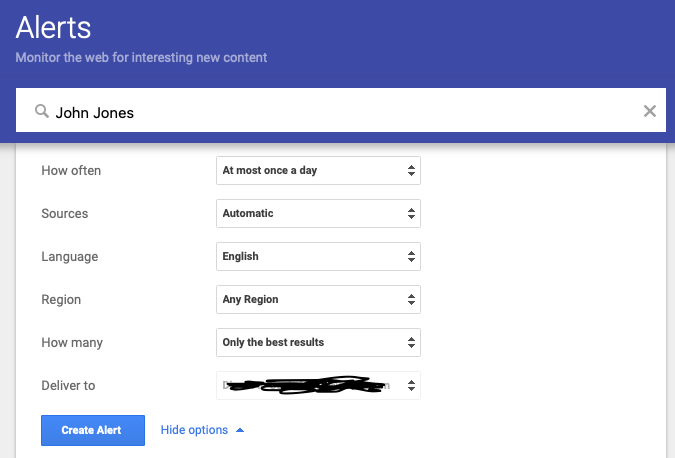
Conclusion
How would you like to have someone listen in on your phone calls all the time?
Well, that’s exactly what Google is doing when you’re using its email service Gmail.
Every email you send and receive, including your contacts, is just data Google will collect.
You can say “no more” to that and start using an email service that cares about your privacy like CTemplar.
CTemplar allows you to be completely anonymous and sign up without a phone number (something Gmail requires) and it won’t record, monitor, store, log or share anything you submit (including your IP).