How to Improve Online Security and Privacy with Email Aliases?
If you’re anything like most people, you’re probably receiving dozens of emails per day, making your inbox cluttered.
Not only is using only one email address inefficient, but it is also not secure.
In this article, we’ll show you how to improve online security using an email alias.
What are Email Aliases?
An email alias is an alternative email address that is connected to your inbox.
You can use email aliases for a specific purpose. Here are some email alias examples:
- [email protected] – For business contacts;
- [email protected] – For private contacts;
- [email protected] – For online registrations.
You can go beyond that as well.
For instance, if you’re working for a company, you might use your primary email address like [email protected] to communicate with coworkers, [email protected] when sending emails to customers and [email protected] for others like your suppliers.
How Does an Email Alias Work?
How do email aliases work?
Email aliases work slightly differently with different email providers. So don’t be surprised if your Gmail email alias works differently from your CTemplar one for example.
In general, however, an email alias is best described as a forwarding email address that still allows you to use the same email account, but to keep your main email address (or even your real name) hidden.
Why would you do that?
Well, there are a couple of reasons, both privacy and security, that you should consider using email aliases (and not setting up a different email account each time).
We’ll go through these reasons next and then show you how you can easily create an email alias yourself using CTemplar: Armored Email.
How to Improve Online Security and Privacy Using Email Aliases?
An email alias can help improve both your online security and privacy.
Here are a few reasons how:
- It makes it harder for third parties to track you on the web.
It’s no news that 99% of websites collect some data about you when you visit them and often track you online.
For example, Facebook is notorious for tracking its users even when they’re not on Facebook through connected apps and websites that then send your data back to Facebook.
Let’s say you’re using the same email address to sign up to three different websites (website1, website2 and website3) with your primary email address. You’re probably doing that already, so it’s not that much of a stretch.
What happens is that all three of these websites now have your email address.
There’s nothing inherently wrong with that (no one expects you to use a different email address for each website you sign up to, that would be impossible to manage).
But let’s say that all three of these websites not only collect your data (again, that’s a high probability they’re already doing this), but they also sell your data to an ad company.
In that case, the ad company will know exactly:
- What brought you to website1?
- What did you watch on website2?
- What did you buy on website3?
Do you see the problem there?
- It can protect you from brute-forcing
Now, I admit that this is a bit of a stretch, but it is still a possibility that you should consider.
Say someone learned your email address. If you’re using only one address to sign up to everything on the Internet, that’s not that hard to do.
With this knowledge, a hacker can go to a website like Amazon, type in your email address as the username and then try to brute force the password to sign up to the service as you.
Granted, they’ll still need to work their way to figure out the password, but if you’re not using a strong and unique password and 2-factor authentication, they just might succeed.
- Reducing spam
One more reason to set up an email alias address is to avoid spam.
If you’re using only one address, your spam folder is probably full. You can delete the spam message, for sure, but that doesn’t mean it won’t come back tomorrow.
If you’re using an email alias, however, and you start receiving spam emails on it, you can simply deactivate the alias, thus getting rid of the spam for good.
- It protects you from data leaks
Data breaches are always a possibility and if you ever signed your email address to anything, there’s a good chance that you’ll become a victim of one.
Just in the first half of 2021, data breaches exposed 18.8 billion records.
The problem is knowing which website you signed up to is responsible for the leak.
That’s where email aliases come in handy.
If you know the email alias that was compromised, you can simply deactivate it or change the password and the hacker will no longer have access to it and your data.
Speaking of data leaks, it’s a good idea to stay ahead of them, so be sure to check your email address on HaveIBeenPwned. This service will let you know if your email address was exposed in a data breach and if you should consider changing your password.
Why Don’t You Just Use a Different Email Account?
Here’s a good question.
Why don’t you just use a different email account instead?
While we do think that having more than one email account (for example, a personal and a business one) is a good idea, managing multiple accounts can be difficult.
An email alias, on the other hand, allows you to forward emails to your primary email address without having to store them on the email server. This can also be a good idea if you want to save on storage (for example, if you’re on Google, you have 15 gigabytes of free storage and that’s divided between Gmail, Google Drive and other services.
Utilizing separate accounts for distinct roles might seem practical, but effectively managing multiple accounts can often turn into a challenging chore. Shifting back and forth among different inboxes might result in overlooking important messages and a reduction in productivity.
Alternatively, employing email aliases consolidates all communications into a single account, streamlining the entire process. This approach not only eases the management process but also boosts overall efficiency.
How to Create an Email Alias With CTemplar?
There are lots of ways you can use to create an email alias, depending on your email service. Right now, we would like to show you how to create an email alias using CTemplar.
First, if you’re not already using CTemplar, you’ll need to sign up for an account.
Don’t worry. This is easy as CTemplar is probably the easiest email account to create.
To sign up for a CTemplar account you need to:
1) Go to CTemplar.com/pricing
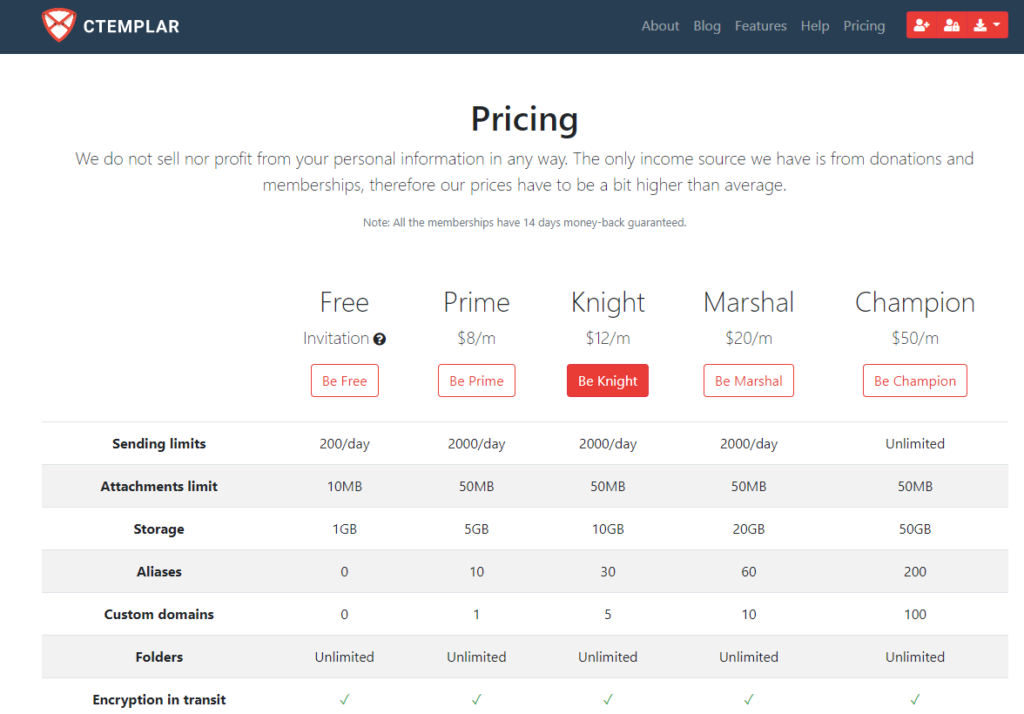
2) Select a plan that works for you
3) Type in your username and password
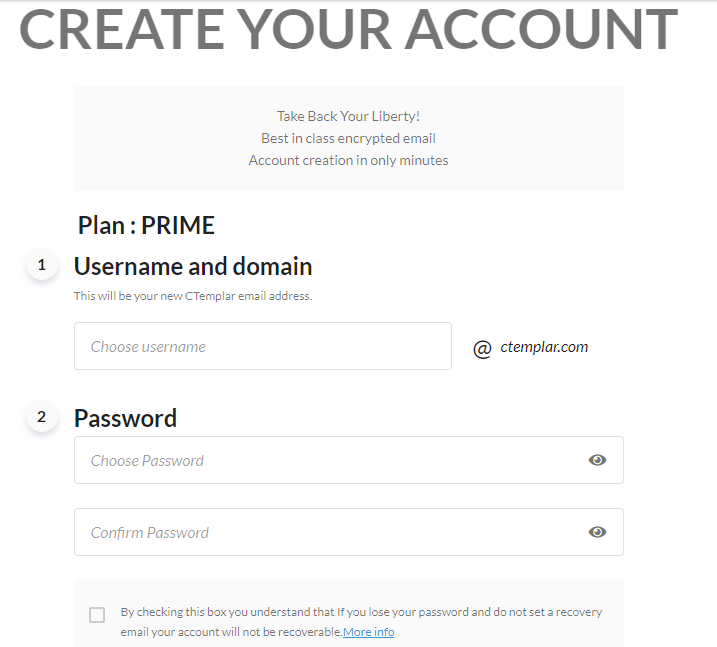
4) Enter an invitation code (if you’re signing up for a Free plan) or a referral code if you’re signing up for a paid plan
5) Click the Create Account button and that’s it!
Your new secure email account will be available almost right away so we can next create an email alias.
To create an email alias with CTemplar you need to:
1) Log in to your CTemplar email account
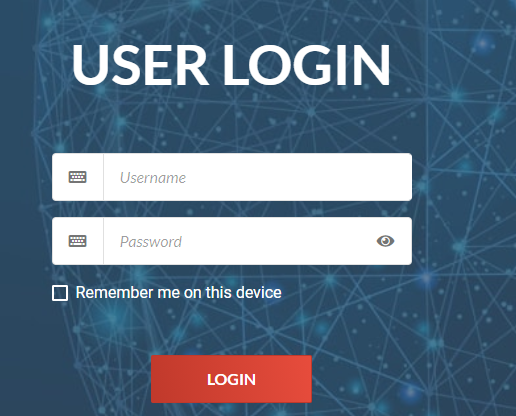
2) Go to Settings by clicking on the cog icon in the top right
3) Click on the Signatures & Aliases tab
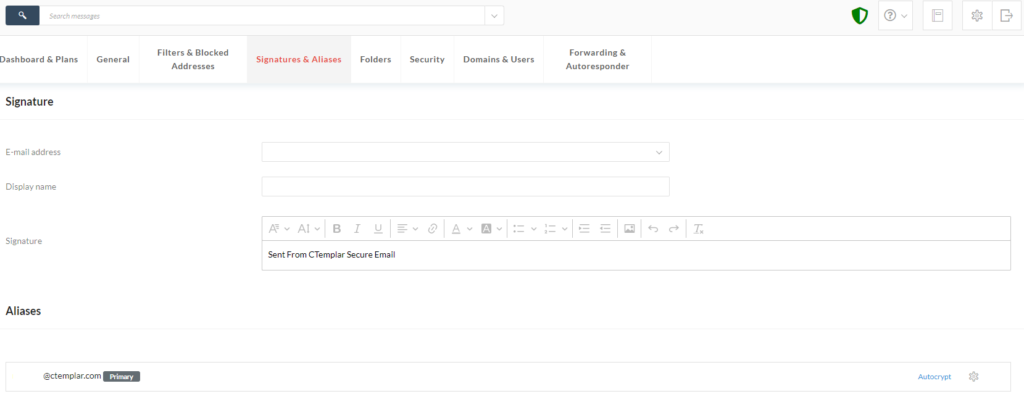
4) In the Aliases section, you’ll see your primary email and the Add Alias button. Click on it
5) In the field, select a username for your new alias and then click Add
6) Your new email alias will now be added to the list below the main email address
You can also reorder aliases by clicking on the Reorder button on the right, selecting up or down arrows next to the email addresses and clicking the Save Order button to confirm.
Finally, you can disable an email alias easily by clicking on Disable next to it. A red Disabled will appear next to the alias, indicating that it’s now deactivated. If at any point you want to use it again simply click on Enabled to reactivate it.
Conclusion
As you can see, if you want to protect your online privacy and security, it can be a good idea to create an email alias, plus it’s much easier to manage multiple aliases than multiple email accounts.
With CTemplar, creating an email alias is very easy and will help you enhance your online security even more.
However, keep in mind that you can only add an alias on a paid plan, but not on a Free plan.
You can add up to 10 aliases on a Prime ($8/month)plan, 30 on Knight, ($12/month)60 on Marshal ($20/month) and 200 on Champion (200/month).
Choose the plan that works best for you and sign up today!
FAQ
An email alias serves can serve several purposes, including:
1. More easily managing your email account
2. Reducing spam
3. Making you harder to track online
4. Protecting you from data leaks
5. Keeping you safe from brute force attempts
Creating an alias will be different depending on the email service you’re using. For instance, the process won’t be the same for Gmail, Outlook, or CTemplar.
On CTemplar, to create an email alias:
1. Log in to your CTemplar email account (you will need a paid plan, email aliases are not supported in the Free plan)
2. Go to Settings
3. Click the Signatures & Aliases tab
4. Click the Add Alias button
5. Enter the username you want the alias to use
6.Click add alias
An email account has its own storage and email messages need to be stored on a server. On the other hand, an alias doesn’t have a storage of its own, but is rather used to forward the message to the email account that it is connected to, without the other side knowing that it’s the same person using both.