What is phone number verification?
Phone number verification allows you to learn if a phone number you’ve dialled exists, is connected to a network and can receive calls. When it comes to Gmail and other email providers, phone verification is also important as part of two-factor authentication (2FA). It allows Gmail to send you a code in case you forget your password.
Email is an essential tool in our private and business communication online, but if only it wasn’t as transparent as it is and more private, it would be so much better.
Unfortunately, privacy is not something that big email providers like Gmail, Microsoft Outlook, or Yahoo want you to have (we can never have nice things) as they have to keep an eye on your every email activity and then report it back to the government and advertising agencies.
One of the biggest problems here and the reason these big email providers don’t offer the level of privacy to their users as they expect is that they don’t allow you to create email without phone number.
You can use a fake name, image, date of birth and so on, but you can’t create an email account without phone number.
That goes for Gmail:
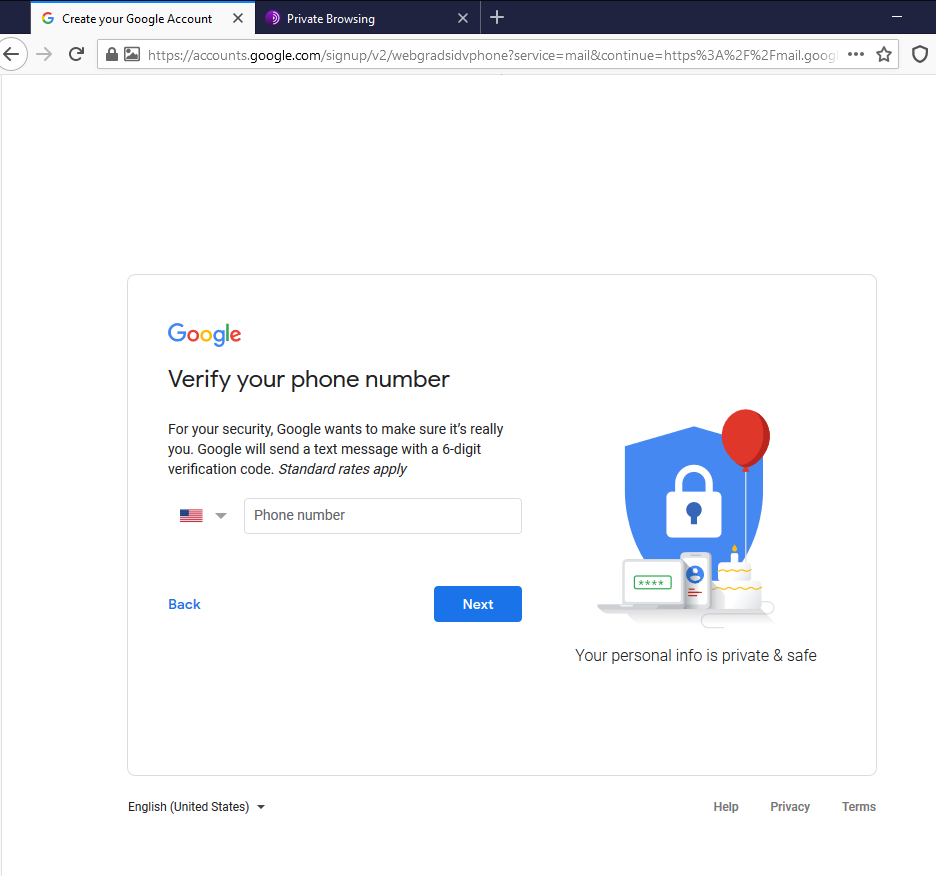
As well as Yahoo:
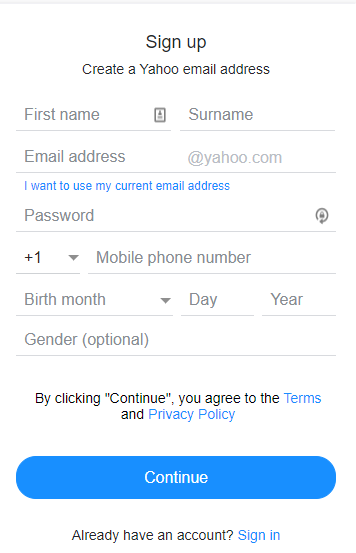
Unfortunately, this is mandatory for these email services. If you want to use Gmail or Yahoo, you can’t create your email account without phone number verification.
Why You Need a Free Email Account Without Phone Verification?
So, what’s our problem with SMS or phone authentication? Well, we believe there are a couple of problems with it:
SMS is based on the SS7 (Signaling System 7) protocol. This has been around since 1975 and was originally intended for tracking and connecting landline calls between different carriers.
The whole system is based on trust and all the hacker needs is access to the server/gateway on the SS7 network. With it, they can redirect a request to your telecom and their request will be considered legitimate.
Also, if a hacker already has access to your email, they can reset the 2FA system verify using a fake phone number and take full control of the account.
Can You Create Email Without Phone Number Verification?
There are a few workarounds if you want to create email without phone number with Gmail or Yahoo.
One is to pretend that you’re a minor. If you select a date of birth that puts you at or below 15 years of age, Google will assume that you don’t have a phone number (even though every kid from 5 and up has a smartphone these days) and therefore won’t ask you for one.
However, they will ask your “parent”. So you still need a phone number after all.
Oh, and there are plenty of laws against pretending that you’re a minor. So there’s that as well.
Another thing you can try to create email without phone number is to use a virtual or disposable mobile number for SMS verification like Receive SMS. The idea here is to use a dummy phone number and Gmail or Yahoo will send the verification key to that number as if it is yours.
There are a few problems with disposable phone numbers:
- It’s a “one-time use only” thing. You can’t use it multiple times. So if you lose your password and the phone number was your only recovery option, your email account is lost;
- It is not guaranteed that it will work in your country (a lot of them work only with US-based phone numbers);
- Even if the dummy phone number works and you manage to verify your email account, the provider (and anyone looking) can still see your Internet Protocol (IP) address and trace you using it.
How to Make an Email Without a Phone Number Verification?
What if you don’t want to go through all these hoops to get an email without phone number?
In that case, you need to use an email service that doesn’t require one.
Wait. There’s something like that?
Absolutely. CTemplar is high security, anonymous email provider that doesn’t ask for your phone number when signing up and you can register for free.
All you have to do is:
- Go to CTemplar;
- Click on the Sign Up button;
- Select your account type. If you select the Free plan, you can upgrade at any time;
- Create your account by typing your username and password;
- Your account will be created in a few seconds and your new secure email address will be [email protected].
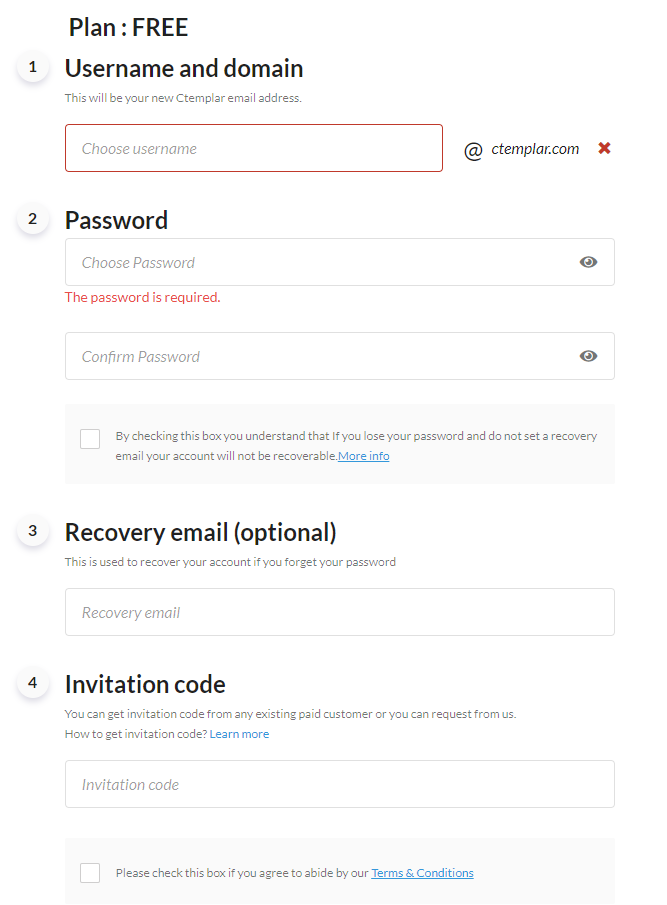
Keep in mind that, if you are signing up for a free account, you will need an invitation code. You can get one by:
- Requesting a code from a CTemplar contact with a paid account. If you have a paid account and want to send an invitation code, go to Settings > General > Invitation code > Generate a code. The new invitation code will be valid for 24 hours. Keep in mind that unused codes will be automatically deleted after one (1) week for safety purposes, so please use them fast;
- Sending a message to our team at [email protected] (please put “invite code request” or similar in the subject line so we know what your email is about and we can get you one fast as we’re getting plenty of requests);
- Contact us on social media. You can find us at r/ctemplar (Reddit), @RealCTemplar (Twitter), as well as on Facebook, Linkedin and GitHub. Since we know there are a lot of you who want an invitation code, we set up a thread for requests on Reddit and we’ll send you the code on your PM.
What makes CTemplar the best choice to reclaim your email privacy?
It’s not just that you can get a free email without phone number verification (other secure email providers offer that as well). However, CTemplar also removes your IP from all your outgoing emails. Instead, the recipient will see CTemplar’s IP address.
In addition, CTemplar email accounts are also Zero-Knowledge Password Protected, meaning that even we don’t know your password and can’t access your decrypted data.
Finally, we are proud to be the only true Zero Access email service that doesn’t serve you any malicious scripts to gain access thanks to our checksum implementation, so your account is completely safe with us.