What do you do when you need to search for something online but don’t want your search to appear in your browsing history? You probably turn on incognito or private mode (depending on your browser).
But what does incognito mode do and is it really private? Let’s find out.
What is Browser Incognito Mode and How to Use it?
First of. What is incognito mode and how you can use it to be (potentially) more private online?
When you browse online and visit different websites and social media networks, send emails, etc, your data becomes exposed and websites will attempt to collect it for different purposes (user experience, analytics, advertising and so on).
Let’s say you don’t want your browsing history to be a known thing so what can you do about it?
The easiest way (not the best though) to prevent your data from being exposed online is to use incognito mode.
The idea of incognito mode is that it will remove temporary data that would normally be saved on your device including cookies, search, browsing history, passwords and more.
Cookies, for instance, are used to track your visits and activity on a website. This can be used to record your login information so it’s easier to login next time you visit a website, or to keep track of a shipping cart.
Incognito mode offers some privacy benefits by reducing certain tracking mechanisms, such as those connected to your shipping cart. However, it does not ensure total anonymity.
Being aware of these privacy boundaries can help you better safeguard your personal data, particularly in sensitive transactions conducted on the web.
Moreover, for those seeking to improve and secure their shopping experiences, investing in robust shipping solutions can significantly boost both safety and operational efficiency.
How do you “go incognito”?
All major web browsers have a version of incognito or privacy mode. For this article, we’ll mainly talk about Chrome’s incognito mode.
To turn on incognito mode in Chrome press CTRL+SHIFT+N (all at the same time). Or, you can click on the three vertical dots next to the address bar and select New Incognito Window from the menu.
You’ll see a new window saying “You’ve gone incognito”.
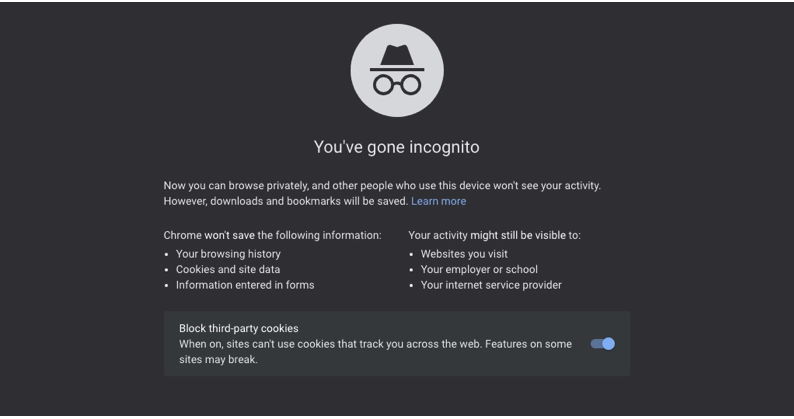
As you can see, there’s a bit of a text here that you should read carefully, so let’s talk about that a bit.
Is Incognito Mode Really Private?
Notice the message displayed when you open incognito mode in Chrome? It’s telling you outright that your activity might still be visible to certain parties. This includes:
- Your Internet service provider (ISP);
- Websites you visit;
- Your employer or school.
It’s much the same for other browsers as well.
- Firefox
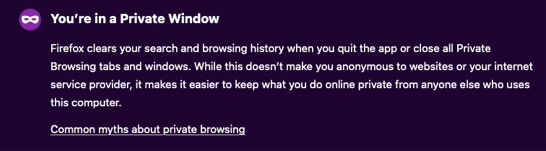
- Edge
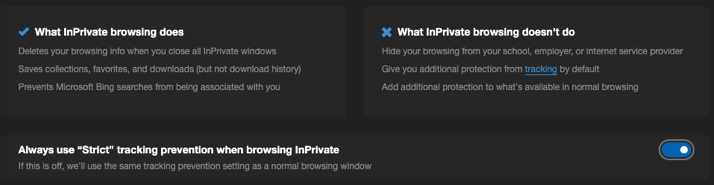
And so on.
So what exactly is the purpose of incognito mode then if it doesn’t hide your browsing or prevent, for instance, your ISP or employer from monitoring your browsing?
Can incognito hide my history?
This is actually its main purpose. To allow you to browse without recording a history of it.
Normally, when you visit a website, your browser will record all that you’re doing on it, but with incognito mode, cookies are saved only for that session and are then promptly deleted.
Unfortunately, as useful as that may be, it’s far from enough if you want real privacy on the Internet.
Mainly, your IP address is still visible and, although some browsers have an anti-tracking option, it’s usually not of much help. The only way to be certain that your real IP is not exposed is to hide it by using a Virtual Private Network (VPN).
An even bigger problem for your privacy, if you’re using Chrome incognito mode, is that Google will likely still track your data when you’re on it.
Last year, Google faced a $5 billion class-action lawsuit for allegedly tracking and collecting user browsing history.
The complainants said that:
“Google tracks and collects consumer browsing history and other web activity data no matter what safeguards consumers undertake to protect their data privacy.”
Also, if you’re using incognito mode to prevent websites from saving your data, you might be in for a nasty surprise.
Although Google has been working hard to fix a loophole that allows websites from detecting that you’re in incognito mode, websites have found a way around this as well, according to Techdows article.
The way Chrome incognito mode works is that Google disables the FileSystem API in your browser, which prevents data like cookies and browsing history to be saved on the device.
However, if a website requires a login or subscription in order to see its contents they don’t want users to use incognito mode.
What they’ve done so far is check for FileSystem API. If there’s an error, that confirms that the user is browsing the site incognito and he gets a message like this one on New York Times:
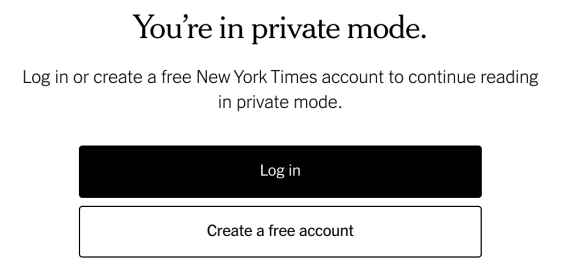
Although Google has been working on fixing the FileSystem API incognito loophole and has introduced a flag that enables it in incognito as of Chrome 76, it doesn’t seem to have worked as news sites are still able to detect incognito users.
How to Really be “Incognito”?
Incognito mode offers some layer of protection, but it’s far from enough if you are looking to be private and anonymous online. However, with these three methods (you can use some of them in combination with incognito mode), your online privacy is all but assured.
- Use an Anonymous Search Engine
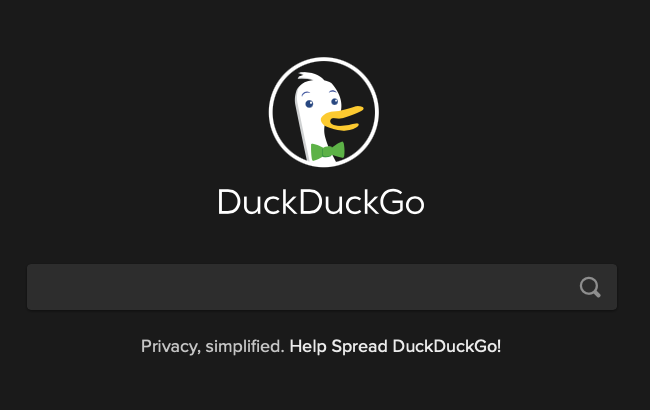
Popular search engines like Google will track your Internet searches, whether you are using incognito mode or not.
What you need instead is a search engine that does not track your search activity, or is in other words, anonymous.
One such anonymous search engine that I personally like to use is DuckDuckGo, though you may try others like MetaGer, SearX, or Qwant, to name a few. Just make sure to read their Privacy Policy first to understand what they’re hiding and what they’re not.
- Use a Privacy Browser
A good privacy browser will prevent 3rd-parties from collecting your data, won’t save cookies, tracking scripts and pixels on your device and will keep you relatively safe from browser fingerprinting.
All in all, it’s a good idea to use one if you want to be anonymous.
The most popular privacy web browser is certainly Tor, which will make sure to hide your IP address, prevent 3rd party trackers, as well let you access blocked websites, but it takes a little work to set up.
Namely, you need to download Tor (which in itself means that you have to find some way to hide that fact) and then need to install it on your computer. If you’re not terribly tech-savvy, you might be a little out of your depth.
Alternatively, you can use Firefox, on which Tor is based in the first place.
- Use a VPN
We already mentioned VPN and how it can hide your real IP. This is done by sending your traffic through an encrypted tunnel and using a VPN server. What the ISP can see when you’re using a VPN is only that you’ve connected to one, but from there on your traffic is hidden from it.
Can my landlord see my Internet history?
It is possible that your landlord will be able to see your Internet history if you are using a shared connection.
Even if you bring your own router (and not use the router that the landlord already has), a landlord without proper privacy boundaries might be able to see what websites you visit online.
One way you can hide your Internet habits from a landlord that you don’t trust is to treat your Internet as if it’s a public WiFi, or to use a VPN to hide your traffic from the ISP and the landlord.
Can you see websites visited on a phone bill?
No. It’s not possible to see someone’s web browsing history on their phone bill.
Can your parents see what websites you visit?
Unless your parents are very tech-savvy and can reconstruct your browsing history somehow, they won’t be able to see what websites you visit.
They could contact the ISP for your log files, but in general, the ISP will only reveal this to law enforcement with a subpoena. So, unless your parents can somehow provide one (which I doubt), you should be safe.
Conclusion
Incognito mode is probably the first thing you learned about when you started to think a little more about Internet privacy. As you see, while it’s useful, it’s not enough to make you anonymous or anything. It will, however, prevent browsers from saving cookies and trackers on your device, so that’s something.
We hope this article has given you some more understanding of what does incognito mode do and what it doesn’t do.