The cost of cybercrime is set to jump by $6.4 trillion, projecting a whooping peak of $15.63 trillion by 2029. Email is one of the targets for Internet crooks, whether used for personal chats, work connections, or business deals. With all the spam, phishing scams, and harmful content coming in, we need better security now more than ever.
Whether avoiding junk mail in everyday chats or protecting your business from digital threats, this guide has you covered. In this article, you’ll learn everything you need to know about spam filters to improve corporate communication and keep your site safe overall.
Why You Need Spam Filtering
Email is an essential tool for online communication. At the same time, it creates opportunities for digital fraud, resulting in unwanted and frequently destructive messages. In fact, Verizon’s 2023 report says 74% of breaches involve human error, and 75% to 91% start with email.
Since email is an open format, anyone who intercepts it can read its contents, which raises big security concerns. This becomes a real issue for organizations sending sensitive information. As the global cost of cybercrime skyrockets, businesses worldwide have become more aware of cyberattack threats, implementing spam filtering.
What is Spam Messages and Their Risks

Spam first appeared on the ARPANET in 1978 when someone sent an ad to 393 people. This was the first unsolicited email highlighting how communication networks could be misused. As the Internet grew, so did the practice of spam.
Online crooks quickly took advantage of email’s reach for email marketing and fraud. It became a major issue, even for companies, prompting the CAN-SPAM Act, a statute aimed at limiting spam interactions. Unsolicited messages now include phishing tactics that seek to steal your personal information and links that may infect your device.
The volume of spam and unsolicited emails makes it difficult for consumers to identify possible hazards. Even seemingly innocent texts may include harmful attachments or links. Thus, your data can be significantly harmed by opening or interacting with them, leading to:
- Losing money from unauthorized transactions;
- Personal or business info getting exposed and compromised;
- System issues caused by malware infections;
- Identity theft from someone using your personal info for fraud;
- Wasting time dealing with spam and related problems;
- Damage to your public image and loss of customer trust.
Sometimes, a single malicious email can even crash entire networks, causing costly downtime and losing customer trust. So, spam isn’t just an annoying inbox filler. In fact, it’s a real security threat with severe consequences for both ordinary users and businesses.
How Does Spam Filtering Work

Spam can quickly fill up your inbox and storage, making email marketing a hassle. Users might have to choose between paying for extra storage or getting a new free account. Spam can also carry viruses or malware that can infect your computer. If an email provider doesn’t catch these, it might gain a bad reputation as a risky service.
Filters that block spam act as a security guard for your inbox. They scan for emails from attackers or marketers who attempt to give you garbage or hazardous content. These unwanted mail blockers can mark a message as malicious.
Cloud email security stands out as the best mechanism to protect against these threats due to its robust and multi-layered approach that adapts to evolving cyber threats. Given that spam can quickly fill up your inbox, carry viruses or malware, and even cause entire networks to crash, traditional email filtering methods are often insufficient.
Cloud-based solutions, however, offer enhanced security features such as real-time threat intelligence, advanced machine learning algorithms, and the ability to scale with your organization’s needs. These capabilities not only prevent harmful emails from reaching your inbox but also protect the integrity of sensitive communications, ultimately safeguarding your reputation and maintaining customer trust. By leveraging cloud email security, organizations can ensure a higher level of protection against the ever-increasing sophistication of email-based cyberattacks.
Spam filters allow you to clear your inbox and only view important messages. Mail sorting employs automatic techniques to detect and prevent undesirable interactions, such as unwanted advertisements, phishing schemes, malicious attachments, etc. Most spam messages have one or two of these characteristics:
- Suspicious words. Phrases like “free,” “urgent,” or “winner” can set off spam detectors;
- Unknown senders. Messages that come from unfamiliar or unverified domains are more likely to get flagged;
- Frequent complaints. If people previously marked emails as spam, future ones are more likely to be flagged, too;
- Bad design. Emails with too many images, links, or a messy layout can be considered junk;
- Missing authentication. Emails without verification tools (like SPF, DKIM, or DMARC) are likely to go to the spam folder.
Different filters use different warning flags to detect spam. They evaluate many aspects of each piece of mail and assign a score. This score determines whether the email travels to your main inbox or spam folder, or is entirely banned.
Spam filters respond rapidly to known malware IP addresses and monitor suspicious links, huge fonts, and graphics, which are common spam indicators. Besides, sorting systems continue to learn from actual user activities. When individuals flag messages as junk, algorithms make use of that information to improve and better detect unsolicited mail in the future.
Spam Filtering Methods
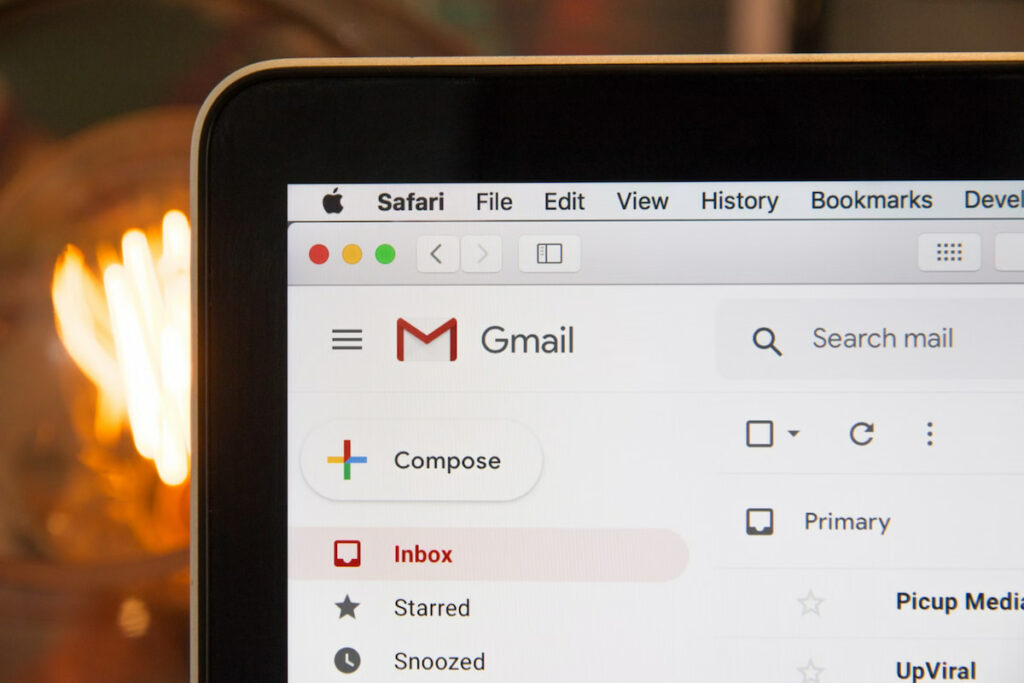
Spam filtering began as a simple solution to the problem of unwanted emails. Early desktop detection systems were basic, relying on simple keyword checks and lists of known malicious users. However, as online crooks got smarter, those basic approaches quickly fell short.
The need for advanced detection pushed for the development of more sophisticated filtering techniques. Nowadays, spam filters use complex algorithms and a mix of methods to keep up with the ever-evolving spam landscape. Machine learning and artificial intelligence have revolutionized spam protection. Today, modern filtration systems can:
- Analyze email patterns;
- Learn from new spam trends;
- Adapt to new threats.
These advancements have made malware detection much more accurate. As a result, they reduce the likelihood of accidentally filtering valid messages or allowing spam through. So, modern tools strike the correct balance between security and usability for email providers.
When you compare old-school techniques to today’s versions, the difference is substantial. Early methods laid the groundwork, but they were pretty limited. Those filters we use today offer a layered approach, combining advanced techniques.
Different Types of Spam Filters
Spam filters help block unsolicited messages and keep harmful or malicious emails away, protecting users from potential threats. Every solution uses various tricks to catch unwanted content. Learn more about the most common methods.
Content Filters
These algorithms look at each message’s text to determine if it’s spam. They’re effective because fraud often follows predictable patterns, like promoting deals or explicit content and manipulating human emotions. Scammers frequently use certain trigger words like “special offer” or “discount,” which can set off the filter.
Blacklist Filters
Blacklist filters prevent spam by excluding messages from known malicious individuals on a list. These lists get updated frequently since spammers tend to change their addresses. Companies often create their own filter lists to protect their interests, repelling headhunters targeting their top talent and detecting time-wasting messages.
Header Filters

These algorithms check email headers to see if the email comes from a legitimate source. The system works by sorting messages based on their header information, such as sender, subject, or keywords. Using these parameters, you can automatically sort your inbox into specific folders, add labels, or even delete them without lifting a finger.
Language Filters
Spammers sometimes send emails in languages people don’t know. Language filters help block unsolicited mail from areas where the language is different from the recipient’s native tongue. You can choose the preferred settings, but be careful not to miss important international messages if you own a business.
Rule-Based Filters
You can create custom rules for classifying emails. If a message matches a rule, like certain words or phrases, it gets sent straight to the junk mail folder. These are handy for dealing with unwanted content, especially those tied to memberships or specific senders.
Bayesian Filtering
Bayesian filtering (machine learning) is a smart tool that adapts based on how you handle your messages. It learns from your actions, improving its threat detection by analyzing word patterns. However, it might occasionally misclassify legitimate emails or miss some spam.
For instance, you always mark emails from a particular sender as spam. In that case, a Bayesian system will notice this pattern and automatically send emails from that sender to your spam folder.
Popular Types of Spam Messages

Bill Gates once predicted a spam-free world by 2006, saying, “Two years from now, spam will be solved.” However, even today, the issue still continues to exist and even thrive. Being able to immediately recognize different kinds of unsolicited messages can make it easier to protect yourself and your organization.
| Type of Spam Message | Description | Examples |
|---|---|---|
| Phishing | Attempts to trick receivers into disclosing personal or financial information by seeming to be a trustworthy institution. | Fake bank notifications and login pages. |
| Malware | Spam messages designed to deliver malicious software to the recipient’s device. | Links to infected downloads and email attachments with viruses. |
| Scams | Deceitful practices involving tricking receivers into making purchases or disclosing sensitive information. | Schemes that mislead individuals into paying upfront for products or services that never actually appear. |
| Unsolicited Commercial Emails (UCE) | Promotional emails sent without approval, frequently from doubtful sources. | Emails about a free trial for a product or service that you did not request. |
| Social Engineering | Messages that use psychological manipulation to persuade receivers to do specific actions or reveal information. | “Urgent” requests for account verification, fake tech support calls. |
| Spoofing | Messages that appear to be from reputable sources yet are intended to mislead or deceive. | Fraudulent bank notifications, bogus lottery winnings, refund scams, fake password reset alerts. |
Spam scanners are great because they help you save time. They cut down on the hassle of sorting junk emails you don’t need. On top of that, they protect both individuals and organizations from data breaches and financial risks.
Common Challenges in Spam Filtering

One of the biggest problems is achieving a high accuracy level and balancing false positives and false negatives. In the first case, you may lose important messages like business updates or personal chats. On the flip side, spam may slip through and end up in your inbox.
Hackers are always coming up with new tricks to get around mail blockers. They might change the style, use random characters, or even employ smart algorithms to beat the filters. For instance, they could mix up words or add unusual formatting to throw off keyword-based detection.
This constant game of cat and mouse makes it challenging for filters to keep up. Each time spammers develop a new tactic, filters must be updated and improved to stay effective. It’s like a never-ending battle.
Spam filters also struggle with different languages and the context of words. Junk messages can come in any language and use various phrases, each with its peculiarities. Filters need to understand these differences to sort emails correctly.
Context is another issue. A word might be harmless in one situation but suspicious in another. Thus, email sorting algorithms have to be smart enough to catch these subtleties, which means they need advanced language processing skills. This can be complicated and demanding to set up.
Similarly, desktop time trackers face challenges in accurately categorizing activities. For example, an employee might be reading work-related emails or conducting research, which could be mistaken for non-productive time if the tracker doesn’t have sophisticated context recognition. Balancing privacy concerns with the need for accurate productivity data adds another layer of complexity to these tools.
How to Implement an Effective Spam Filtering System
Strong spam filtering is necessary to keep unwanted interactions out of your inbox. While it might seem simple, ensuring your spam filter is effective can be challenging. Here you are with helpful tips to handle the latest spam tactics.

Choose the Right System
First, you must pick a system that works well with your email service, like Gmail or Yahoo Mail. With the correct solution, you’ll keep potentially harmful emails from your corporate inbox. Take time to find out whether it can tell the difference between real messages and spam, so you don’t miss anything important.
Explore the Features
A good spam filter should be able to tell the difference between real messages and junk, so you don’t end up with important emails getting banned. Get to know the filter’s settings, and pay attention to how it handles both incoming and outgoing emails. Look out for common spam patterns to help fine-tune it.
Customize and Optimize
A good spam filter should be up-to-date and customizable. Tailoring your filter settings to address specific threats can significantly improve its efficiency. For instance, you may adjust settings to target specific threats and keep out distracting or unimportant emails.
You can also set it to automatically delete old spam, which helps save space on your email server. Regularly clearing out spam keeps your server running smoothly and efficiently.
Educate Your Employees
Help your staff learn to use spam filtering software by training them to securely handle unusual or questionable messages. Remind everyone to be careful of unknown senders and avoid clicking suspicious links or attachments. Furthermore, ensure they understand how to properly label spam to keep the filters sharp and the email environment secure.
Stay Ahead of Spam Tricks
Online crooks are constantly finding new ways to sneak past detection systems. They can change their addresses or tweak their messages to slip into your inbox. To stay ahead, your spam filter needs to be updated with the latest version.
The Future of the Spam Filtering Market

In the coming years, we can expect smarter systems powered by AI and machine learning. These algorithms will learn from past messages, improving their ability to identify harmful content. For instance, if you mark a message as spam, the AI will recognize similar ones and block them, keeping your inbox cleaner with less effort.
Another upcoming key improvement will be real-time filtering. Instead of scanning emails at specific times, modern filters will check emails as soon as they arrive. That way, they will be able to catch spam instantly and adapt to new spam tactics quickly.
Personalization is also coming. Users will have more control over their filters, allowing them to customize what types of emails they receive. You’ll be able to block unwanted messages or set up rules to sort emails based on the sender or subject.
In addition to these advancements, we can anticipate the rise of sophisticated AI template generators. These tools will revolutionize how we create and manage email templates, offering personalized suggestions based on your writing style and communication preferences.
Conclusion
Spam is a major hassle – it clutters your inboxes and can be dangerous. Online crooks are always coming up with new tricks to sneak their junk messages into your inbox to compromise your online security. However, today, we can fight back.
With email filters, protecting your inbox from a persistent, bothering flood of junk content becomes simple. The future of email filtering is promising, with AI advancements set to better handle unwanted content and block spam.