What is the Most Secure Web Browser You Should Look at in 2021?
Your web browser can tell a lot about you, including:
- What websites you like to visit;
- Your usernames and passwords;
- Names, addresses, phone numbers, email addresses and other autofill information;
- Cookies and trackers that websites place on your browser.
All of this information can be collected – and even exploited – by third parties like advertisers, government agencies, even hackers.
This is why it’s time to start thinking about safeguarding your online privacy better. Well, you’ve come to the right place as we are about to compare several web browsers and find out what is the most secure web browser you should look at in 2021.
What Makes a Secure Web Browser?
But first, what exactly makes a web browser secure? There are a couple of features that you should look for in a secure web browser:
- Does it automatically upgrade (where it can) websites from HTTP to HTTPS?
- Does it load websites in a sandbox environment, meaning in isolation (this can isolate any potential malicious script)?
- Does it block any active content such as Java or Adobe Flash from automatically loading (this can act as malware on your computer)?
- Does it protect you from trackers, block cookies and disables fingerprinting (browsers can block JavaScript to make it harder for websites to identify a device by unique characteristics)?
- Does it include phishing protection and prevent hackers from getting your personal and financial information?
If your browser has these, you can be sure that you are dealing with a reasonably secure web browser for Windows or other OS.
What is the Most Secure Web Browser for Windows (2021)?
Now that we’ve established what makes a web browser secure, let’s take a look at the five most secure web browsers for Windows machines and next we’ll look at the best three options for Android devices.
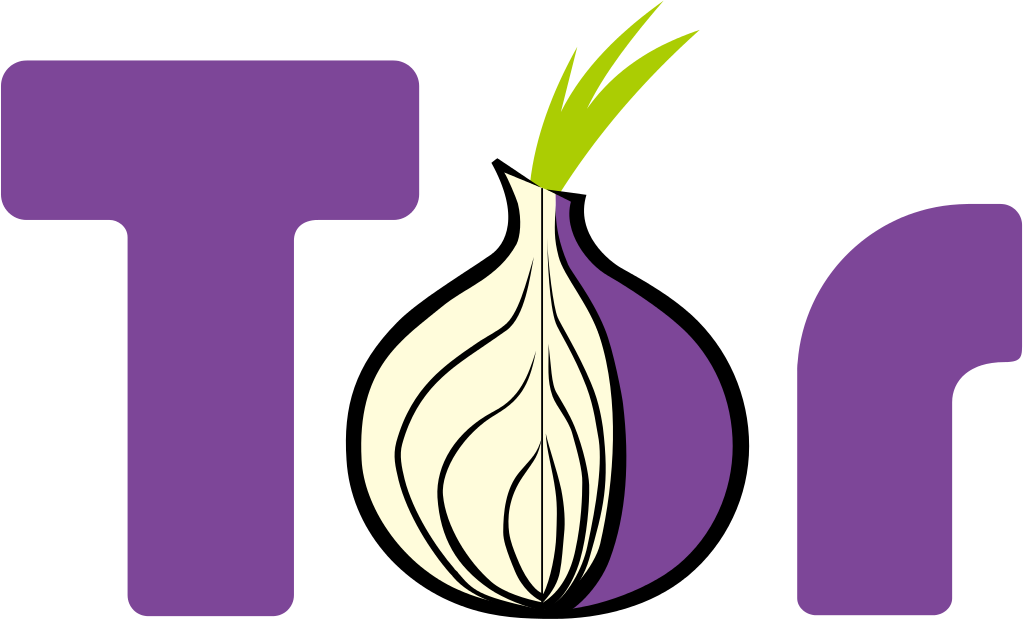
When we talk about private browsers, one name that often gets mentioned and with good reason is the Tor browser. We already talked about Tor and how Tor makes your email more anonymous and secure, so you can quickly check that article as well.
In a nutshell, Tor is free open-source software that enables anonymous communication through relays and protects you from traffic analysis and network surveillance.
The downside is that it’s not for everyday users and if you are used to fast browsers, you’ll probably think of Tor as rather slow.
- Modified Firefox

That’s right, a regular browser like Firefox can be a good solution for your online privacy. But only if you tweak it properly.
Out of the box (meaning when you first install it), Firefox is not a great solution to your privacy, so you’ll need to tweak it a bit. Start by visiting the Privacy & Security settings area, where you’ll find a lot of useful customisation options you can play with, including what level of privacy you would like to have. Your options here are: Standard, Strict and Custom.
In addition, you can also turn off telemetry, which is basically a feature that allows Firefox to collect “technical and interaction data”, as well as “install and run studies”. That might be useful to Mozilla, but not to you, so turn it off.

Iridium is basically an amped-up Chromium (more on its ungoogled version later), so if you want a private and secure web browser, but still want to get Chrome extensions, this is the browser to check out.
Unsurprisingly, the browser is based on Chromium’s code, but it’s modified to include even better privacy for the user. And if you’re interested, you can find the source code for Iridium on GitHub.
One small issue is that it doesn’t support mobile OS like iOS and Android.
- Chromium (Ungoogled)

Speaking of Chromium, or it’s ungoogled version, this is open-source software that you can use if you don’t want to deal with Google’s privacy issues, but still want to get regular security updates like with normal Chromium.
So you get both security and privacy in one package, plus the UX of regular Chromium.
Also, if you see the blue Chromium icon and can’t remember installing it, take a look at this blog post to learn how it got there.
The only problem that some average users might have is that, while ungoogled Chromium has all these neat privacy and security features, you’ll have to manually enable most of them.
Unlike other secure web browsers, that only block trackers, Epic also tells you who is tracking you and what trackers it blocked.
The browser also clears your browsing history at the end of the session and uses a proxy server to encrypt your browsing experience and hide your IP. Furthermore, it also includes built-in cookie, tracking, 3rd-party widget and crypto-mining script protection, which can come in very handy.
Unfortunately, to get the browser source code, you’ll have to talk to the Epic development team, which is a bit of a shame.
What is the Most Secure Web Browser for Android (2021)?
In 2019, 53.3% of Internet traffic was from mobile devices, which is a huge jump from 16.2% in 2013.
And this is why we need to talk about the most secure web browser for Android.
Which is why we singled out three, in our opinion, best in terms of security and privacy:
- DuckDuckGo
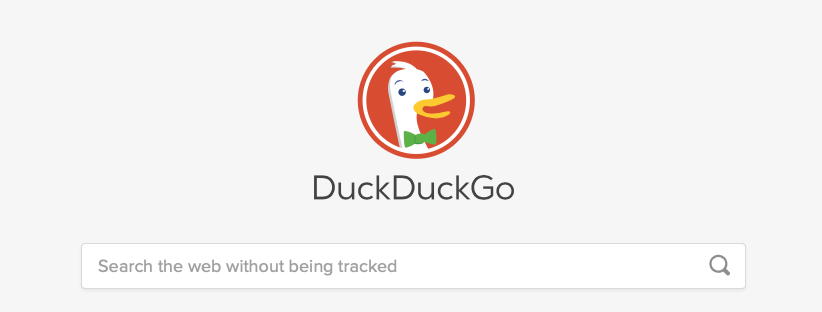
DuckDuckGo is by now a pretty well-known name among Internet users who are tired of intrusive browsing experience with Google and you can’t go wrong with it if you’re looking for some online privacy.
DDG will block 3rd-party trackers by default (at least those it manages to find) and then show you what it blocked, which can be very useful. In addition, unlike other mobile browsers, it won’t track your online movement and thanks to HTTPS Everywhere, the browser will keep your online life away from prying eyes.
- Cake
If you are looking for a private mobile browser that won’t track you ever, but also includes some nifty features like voice search, then Cake might be what you’re looking for.
Add to this HTTPS Everywhere, a Do Not Track mode, passcode protection (so only you can use the browser) and ad and tracker blockers and you have a winner.
- InBrowser
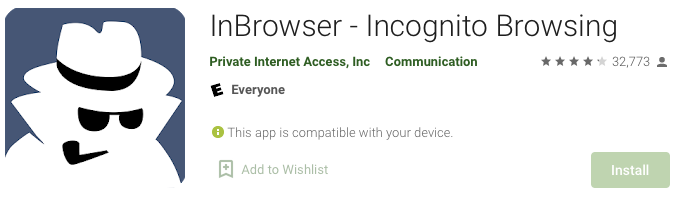
Another good option for users who want a secure and private browser on Android is InBrowser.
InBrowser uses DuckDuckGo for its default search engine and also supports Tor, so it allows you to access the Tor network (which prevents tracking on its own).
Even without this, InBrowse won’t save your browsing history so it’s a great tool for privacy-oriented users and, on top of all that, also has LastPass integration so you can store your passwords safely.
Conclusion
The competition to find the most secure web browser was stiff and we had to omit a few names, but in the end, we found what we believe are the 5 best options for Windows and 3 for Android.
We hope that these will make your online browsing more secure and private and if you are looking to add an anonymous email to that, you can sign up to CTemplar to become an online ghost.